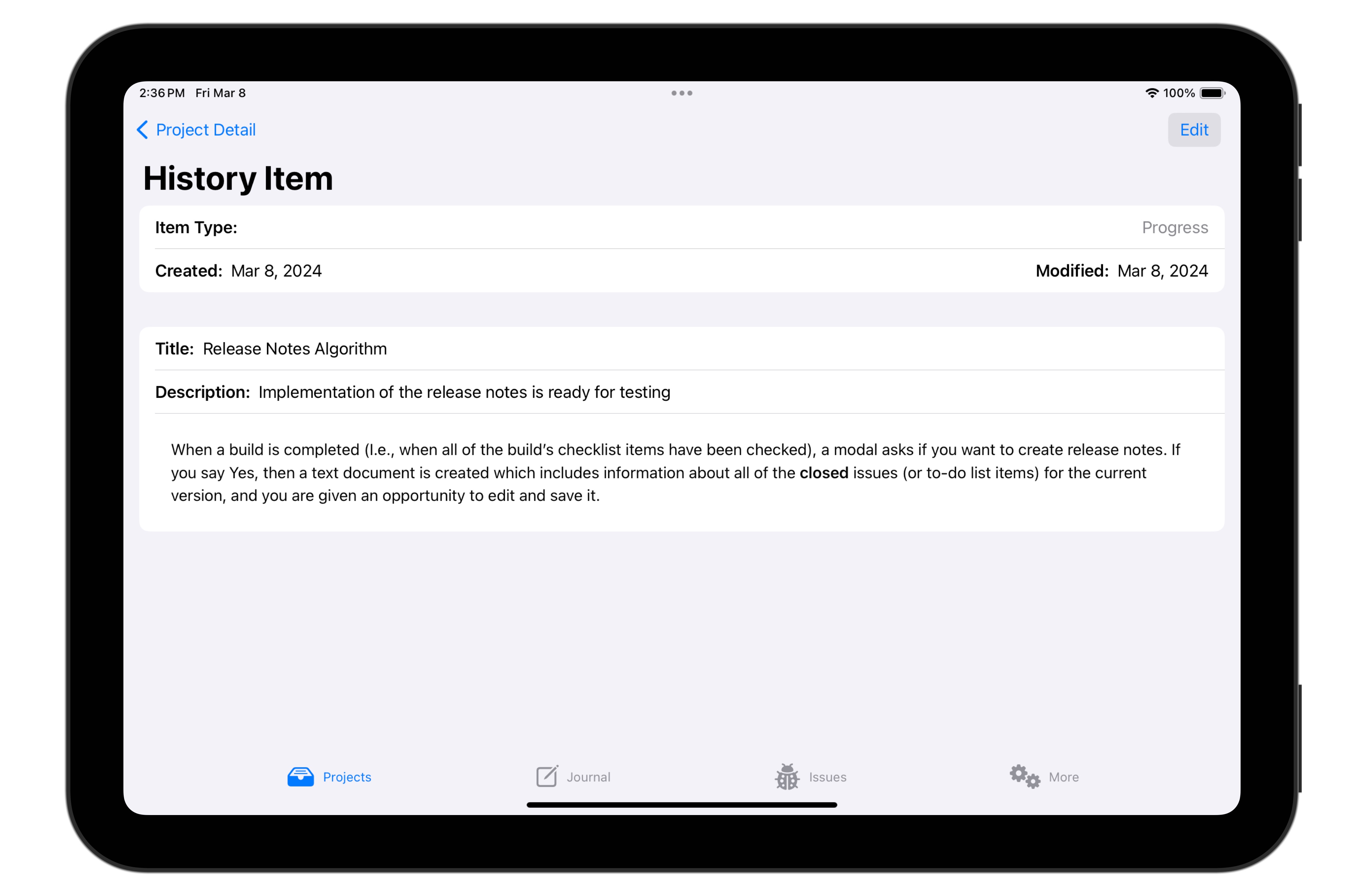About History
Projects start with an idea, develop into a specification, then go through is series of development steps until its first release, then repeats the cycle (potentially many times) through subsequent releases. That's a lot of history, and it is both interesting and worthwhile to record it.
Stinkbug includes the ability to record and display this project history as a sequence of history items.
Some items are generated automatically by actions you take within Stinkbug — for example, a history item is created when you add a new version or a new build to the project.
Other history items can be added manually; the types of these manual items is user-configurable.
History List
Selecting the History option on the Project Detail screen displays a list of history items (most recent first).
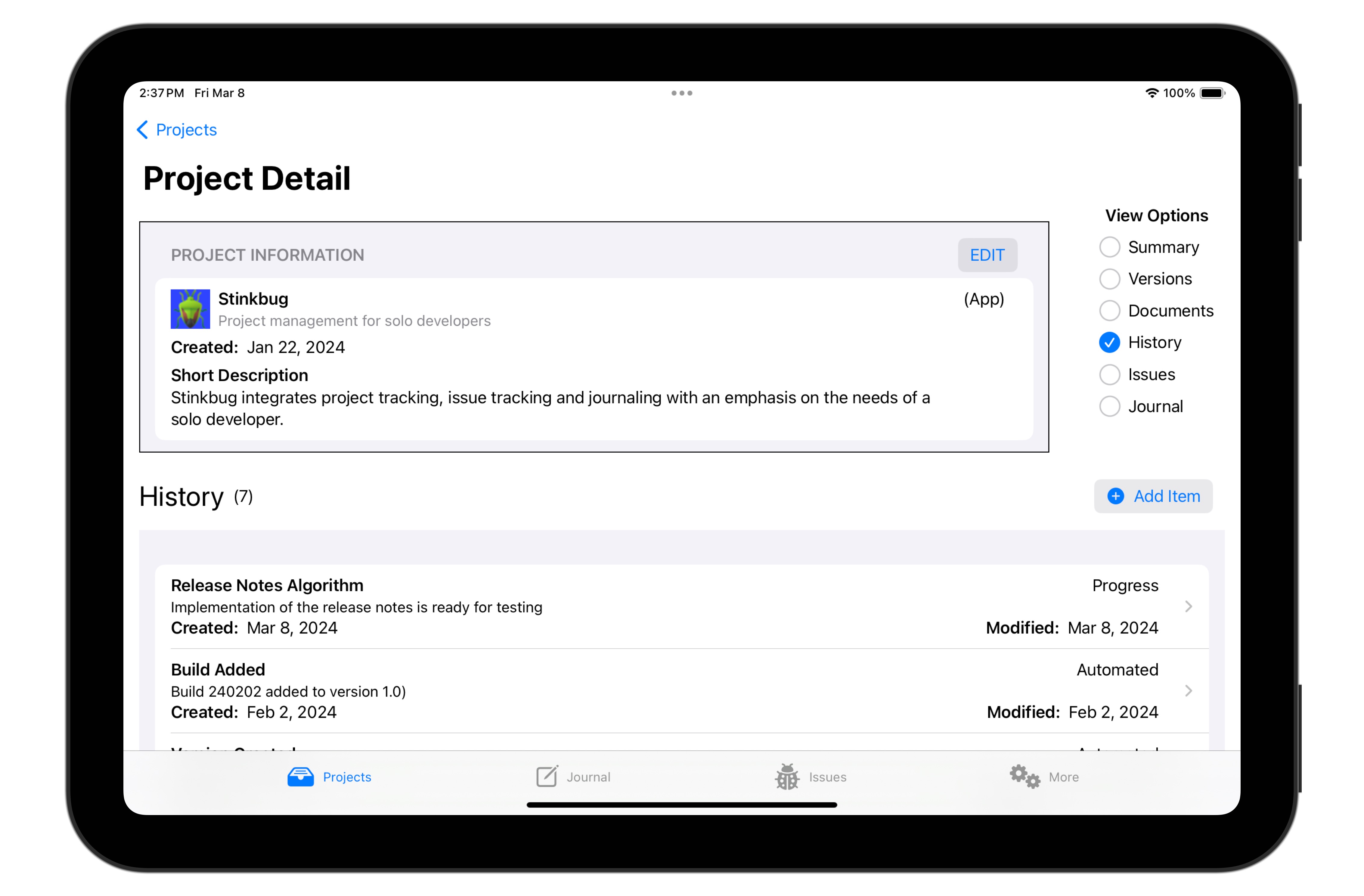
Adding (or Editing) a History Item
To add a new history item, tap the Add Item button.
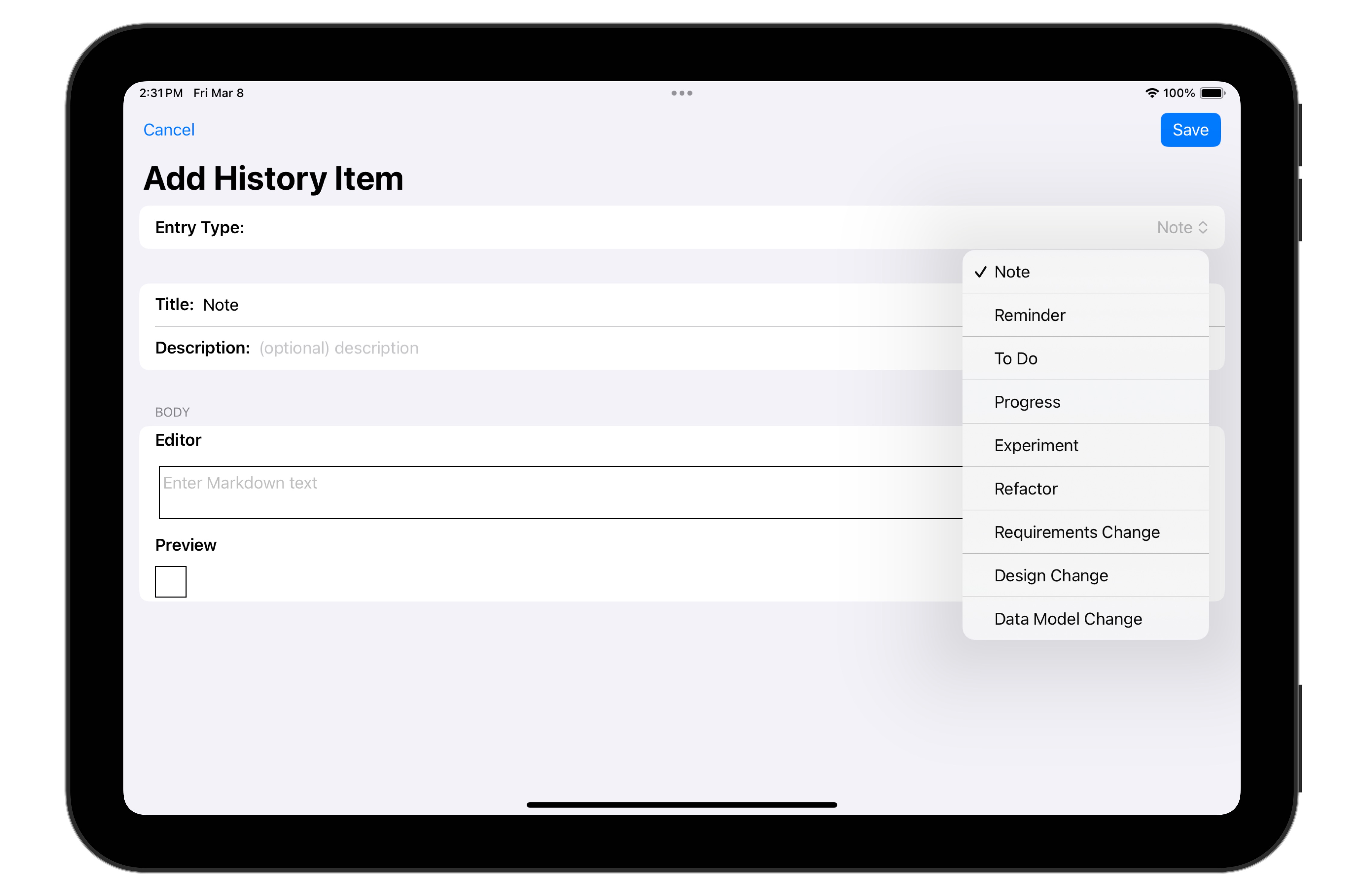
As you can see, there are a number of choices for Entry Type. (And you can add your own to the list.) Each history item has a title, an optional descriptive subtitle, and a discussion area (in Markdown format).
History Item Detail
Tapping on a history item in the History List displays a History Item Detail view.