Authors Tab
The Authors tab focuses on the authors of the books listed on the Books tab.
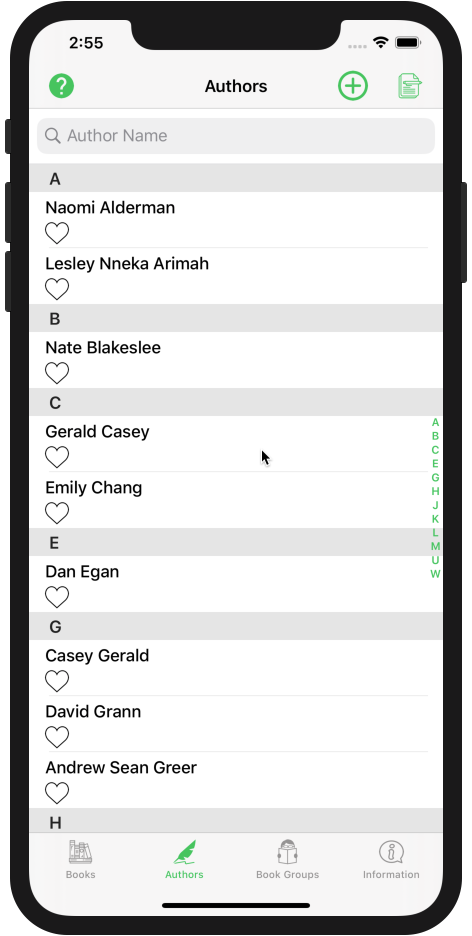
|
The master list shows all the authors.
Tap an author's name to show detail. |
The information stored about authors is displayed in three sections.
Information Section
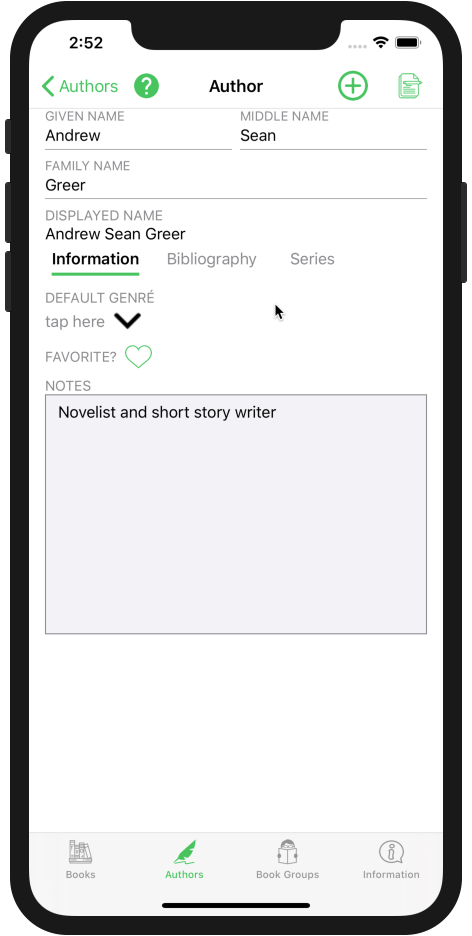 |
If this author writes predominately in a particular genré, you can specify it here and the genré will be applied to other works of this author as they are added. If this author is one of your favorites, tap the heart icon. You can use the Notes section for anything you might want to record (or remember) about this author. |
Bibliography Section
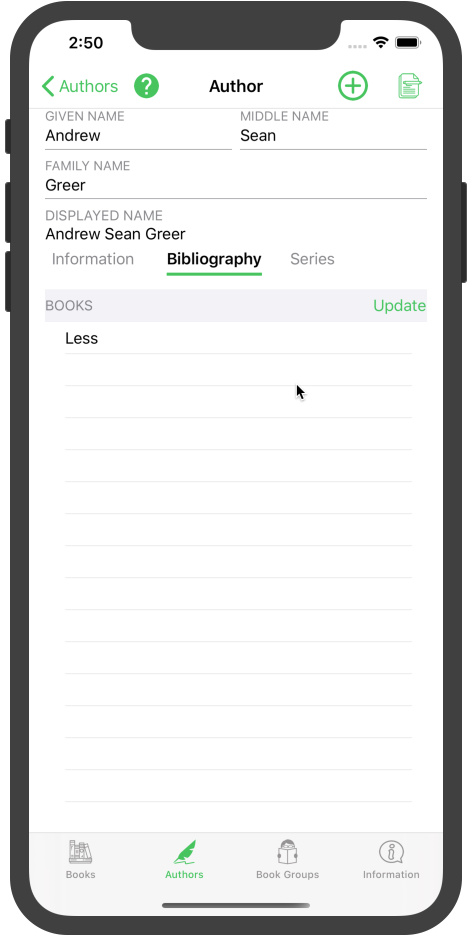
|
The bibliography list shows all of the books by this author currently in Book Corner. To add other books by this author (or to simply update the author's bibliogrophy), tap the Update button. Book Corner will search the Library of Congress Card Catalog for more books by this author and display a list. |
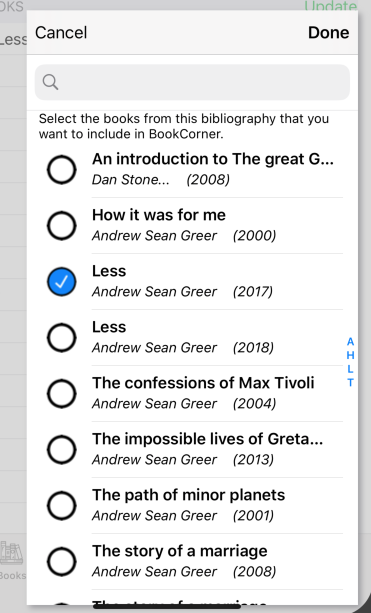
|
Select as many or as few books as you wish. If a book is listed more than once, that means that more than one edition has been recorded with the Library of Congress. |
Series Section
Some writers write multiple books featuring the same characters or set in the same environment. When this happens, these books are often said to belong to a series. Writers in the Mystery and Science Fiction genrés are well known for doing this. Some writers will set all of their work in a single series; others will create many. (I can think of several science fiction writers who have books in a half dozen or more different series.)
This section allows you to define this author's series. You can assign a series to a book in the book's Publication Data page. On the Author's Bibliography page, books will be listed by series (and ordered by publication date).
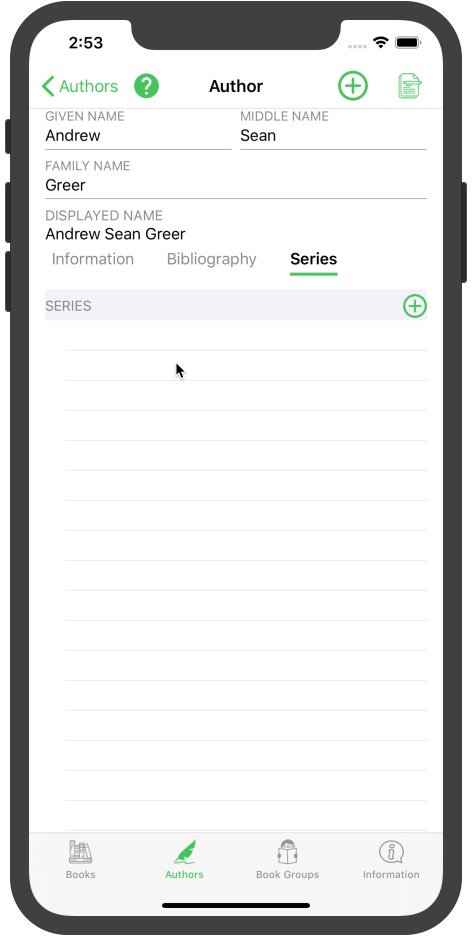
|
Tap the Add Series button to add a new series to the list. 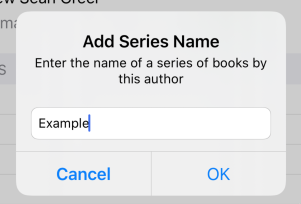
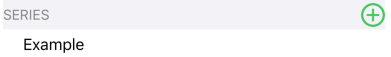
One a series has been defined, you can
|