Book Group Tab
The Book Groups tab is all about the book group(s) you belong to. You can be a member of as many book groups as you like.
Master Meeting List
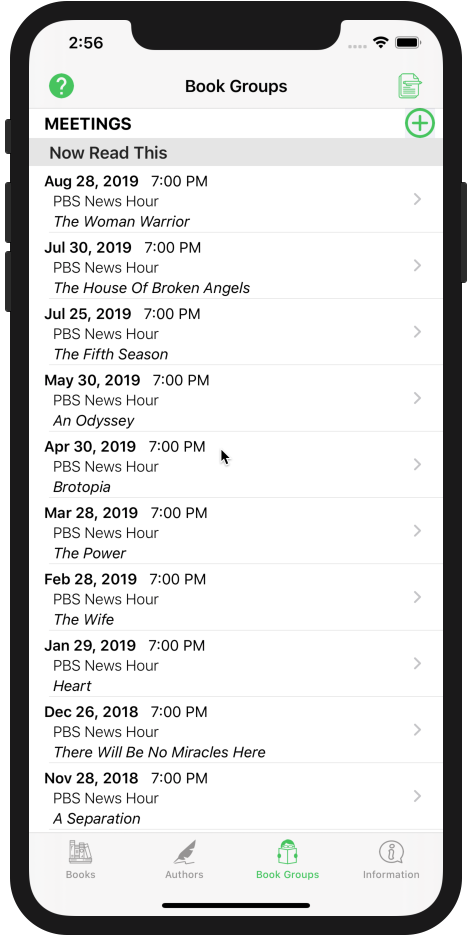
|
The master list shows all of your book group meetings (ordered by book group and date, most recent first). In this case, the title bar contains the Online Help and Reports buttons. The Add Meeting button is just below it, emphasizing that what you add is a meeting, not a book group. (Add book groups on the Information tab.) Tapping a meeting displays detail. |
Meeting Detail
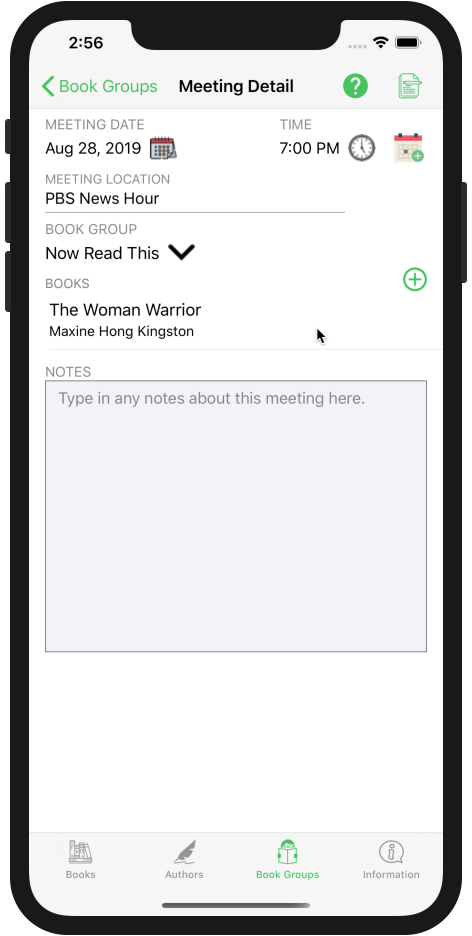
|
The meeting detail panel shows the date, time and location of the meeting, as well as the book(s) being read. You also have a space to make notes about the meeting. A few important features of this panel:
|