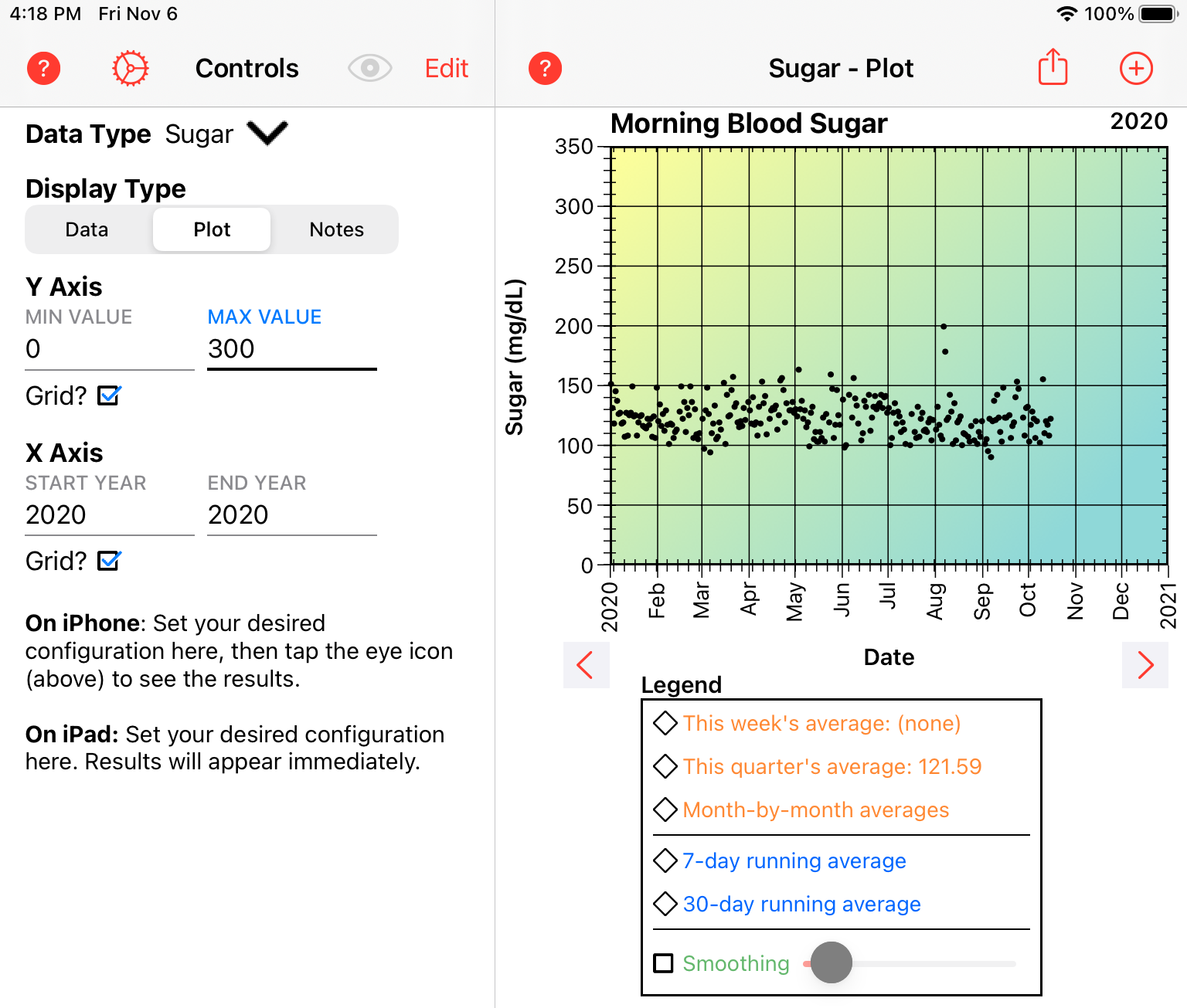Features
Morning Sugar is an app that captures and displays data along a timeline — with a special emphasis on health/medical data. So, it does all these obvious things:
- It supports all sorts of data. The program comes with four data types (we call them configurations) predefined:
- Blood sugar (glucose)
- A1C
- Blood pressure
- Weight
- The program supports data that is collected daily, weekly, monthly, quarterly or yearly. (You can even collect data more than once per day.)
- For most types of data, each sample is a single data point. However, you can specify that a data type "is blood pressure", which means that you can collect two values per data point (representing systolic and distolic values).
- You can (optionally) associate a note with a data sample. These notes can remind you of events that could help you understand patterns in the data.
- The program offers a number of tools to help you understand and interpret the data, including averaging, trend analysis and data smoothing.
- The data you collect is private. It is not uploaded to an external server and is not available to anyone else unless you choose to share it. (If you back up your device to iCloud or some other server, your data will be backed up as part of this service, but is no more accessible than any other backed up data.)
Structure of the App
The program interface consists of two panels – a control panel which you use to control what is displayed and how to display it, and a display panel which displays the selected information. (See Control Panel and Detail Views)
iPhone
Only the Control Panel or the Display Panel is visible at any one time, but it's easy to move back and forth. On the Control Panel, tap the eye icon to show the Display Panel; on the Display Panel, tap the < Back button to return to the Control Panel.
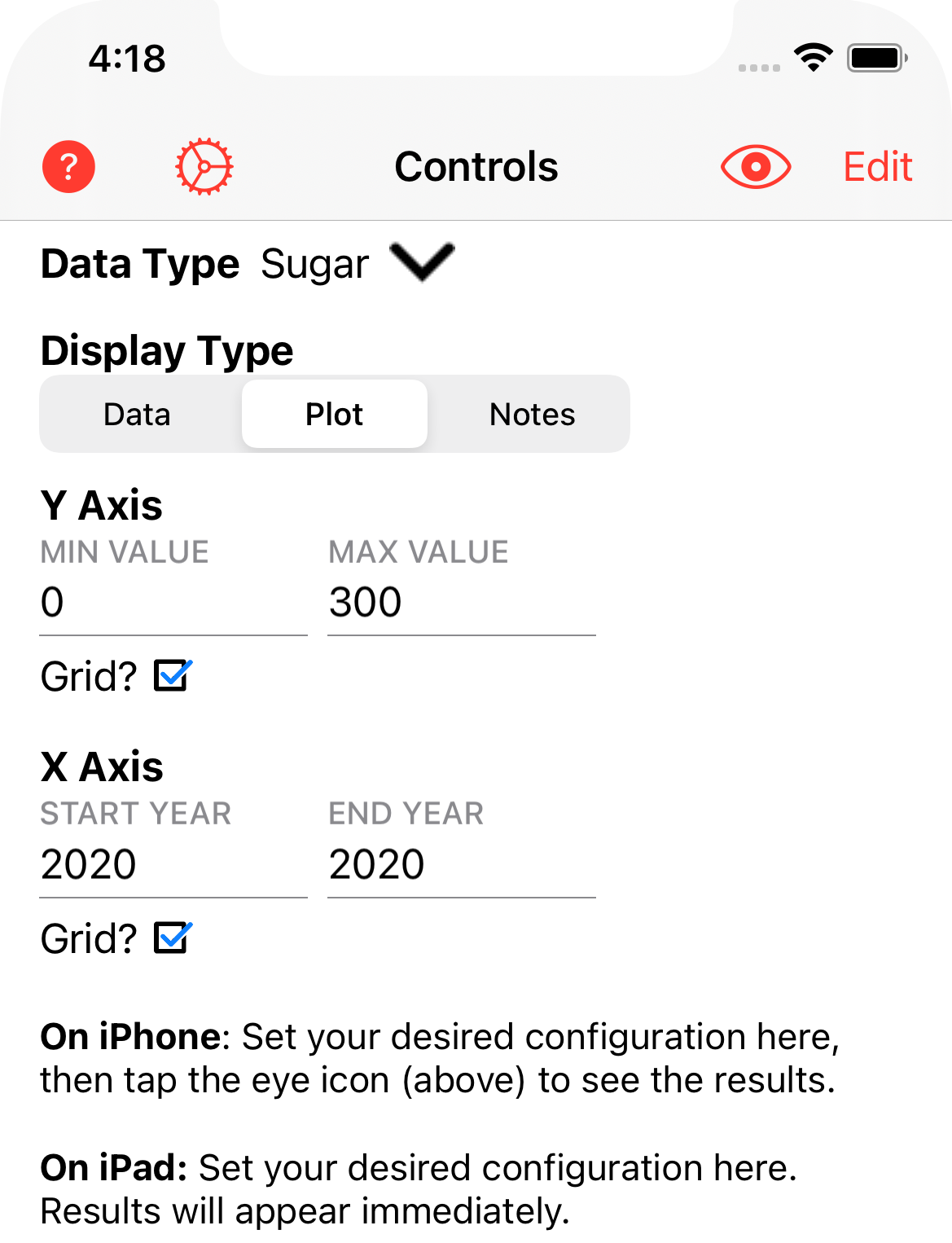
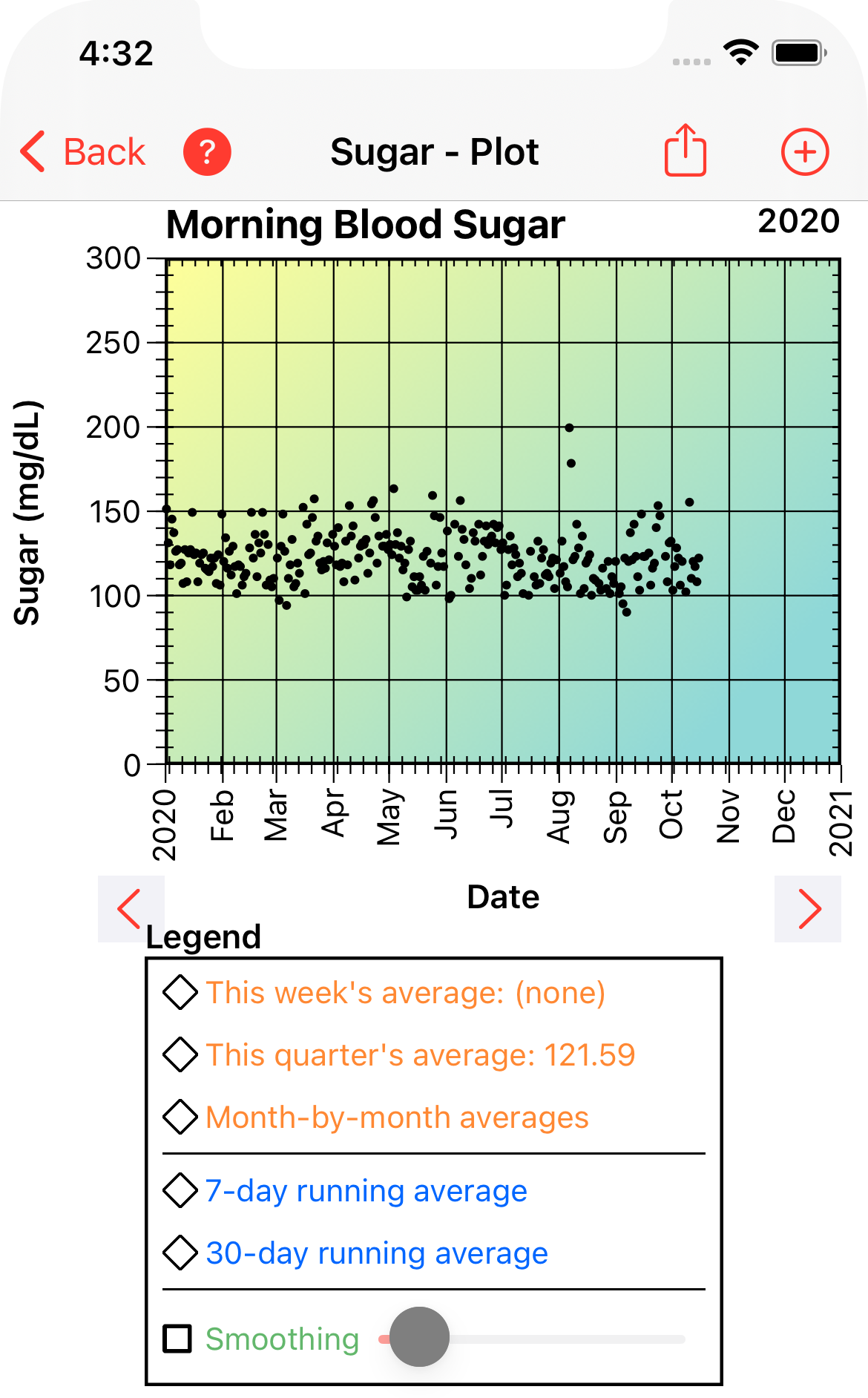
iPad
The control and display panels are shown side-by-side and the eye icon is not required.