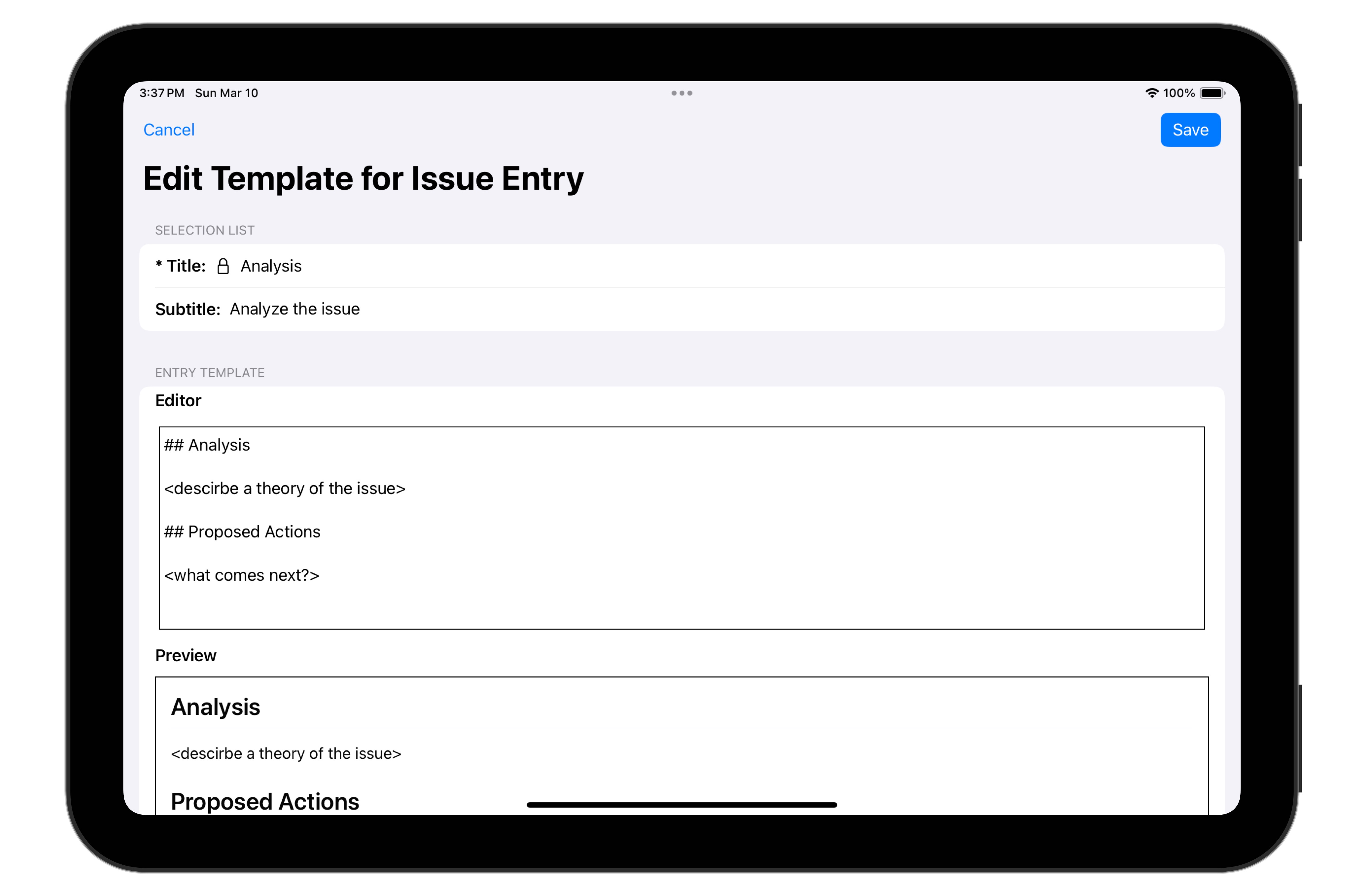More Tab
The More tab provides features meant to support the other features of Stinkbug.
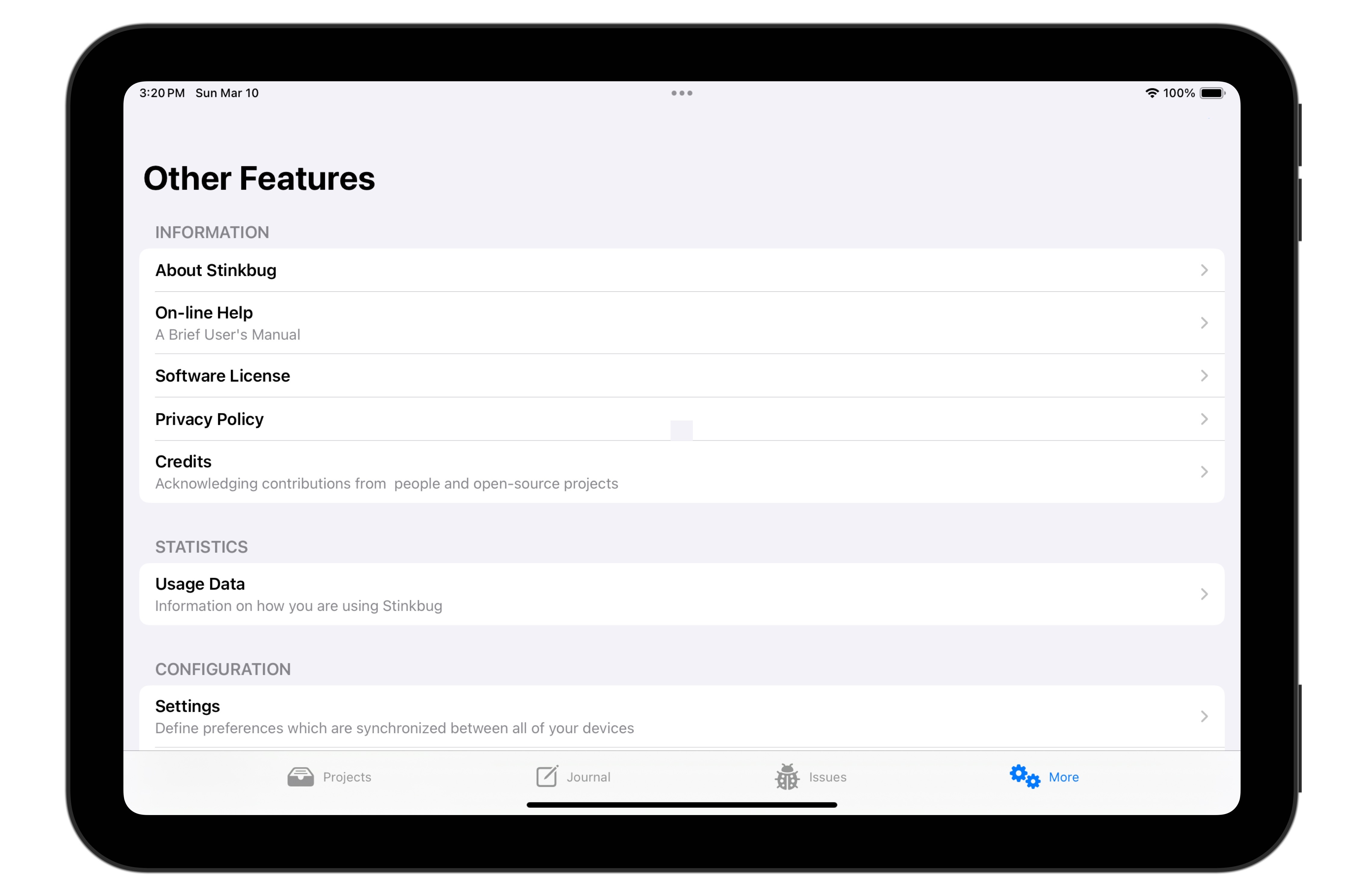
It is divided into three sections:
- Information
-
This section provices information about the application, such as on-line help, etc.
- Statistics
-
This section provides information about how extensively you've used Stinkbug.
- Configuration
-
This section provides the ability to customize elements of Stinkbug so that it fits your development style.
Information Section
The Information section contains static information about various aspects of Stinkbug. For example, tapping About Stinkbug
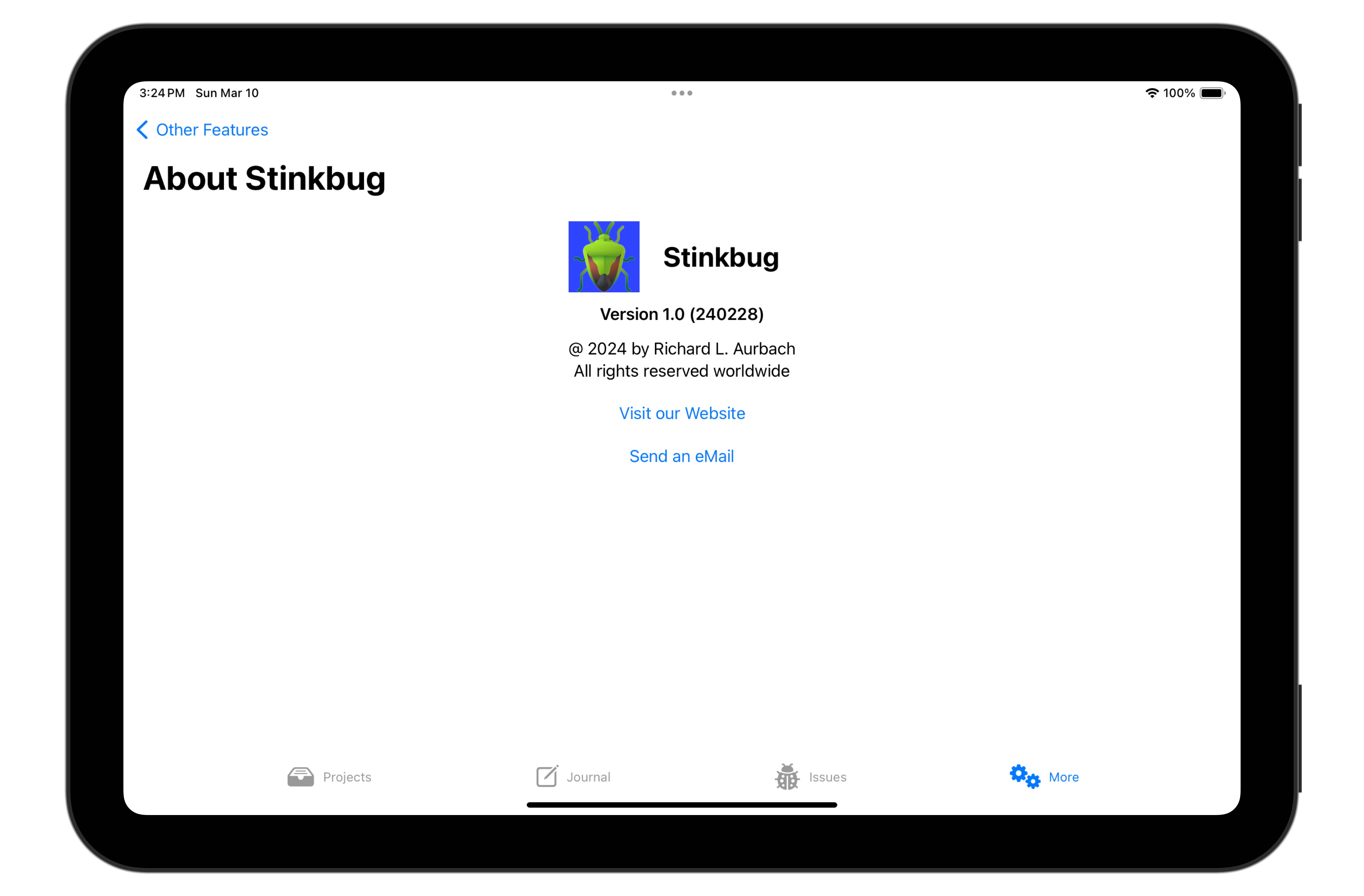
Shows traditional “About Box” information. Note that the display includes a link to this website and a button that opens an email message to me.
Other information display options includes some on-line help information
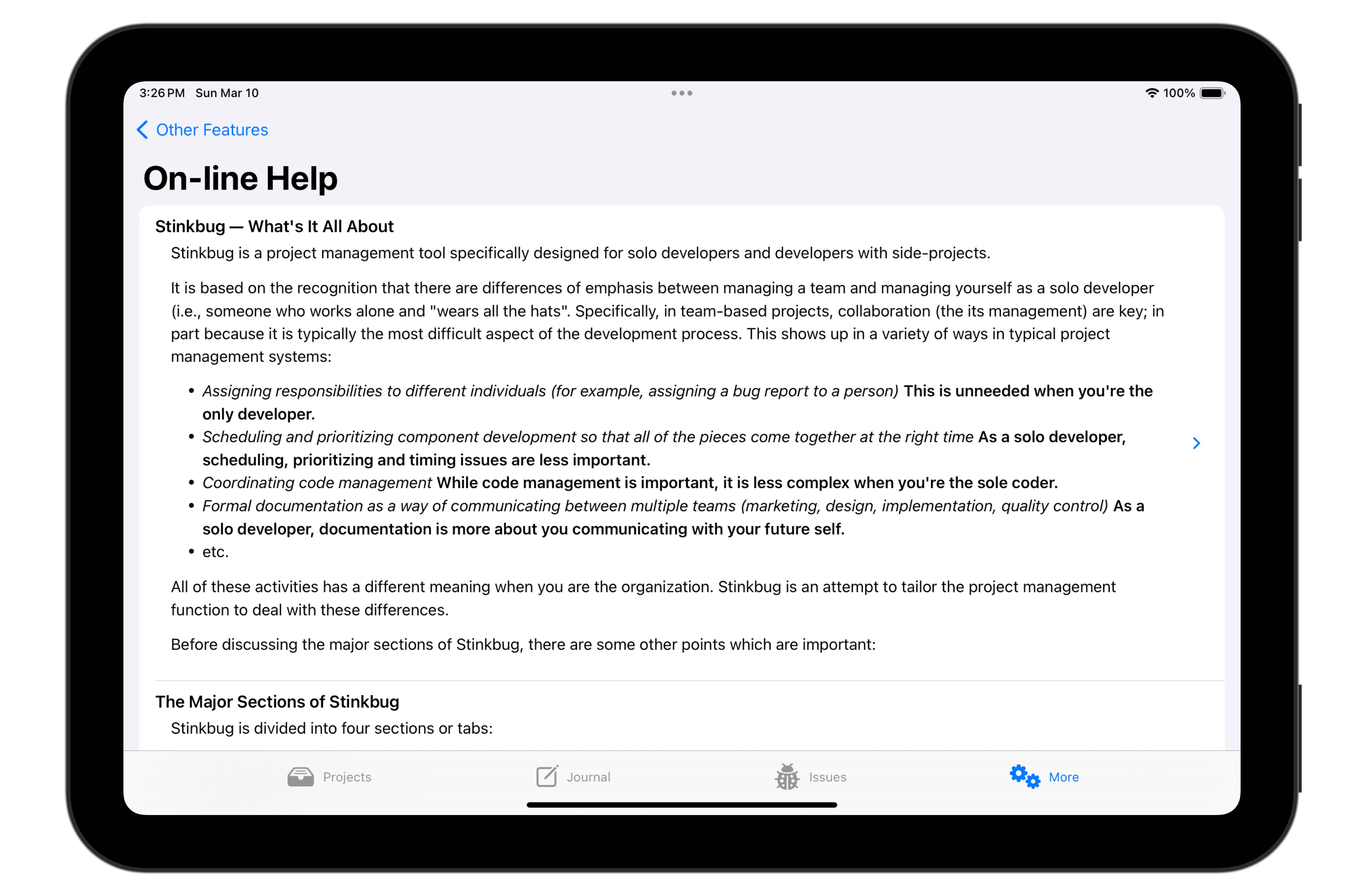
etc.
Statistics Section
The statistics section displays some information about how you are using Stinkbug.
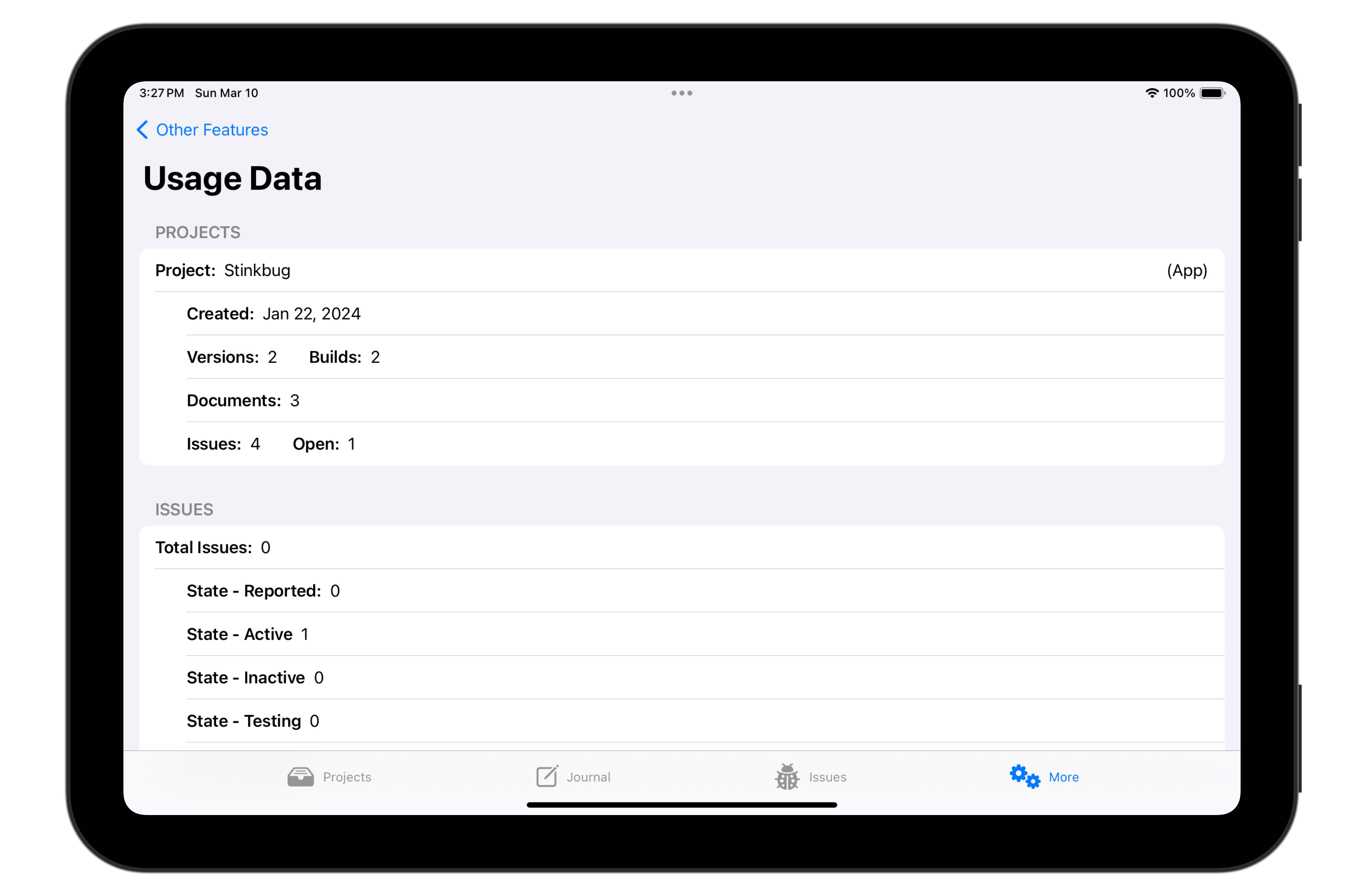
Configuration Section
The configuration section allows you to tailor Stinkbug to reflect the kinds of projects you work on, your particular development process, etc.
Settings
Stinkbug supports two naming conventions for builds — a date-based numbering system (format is YYMMDD) or a sequential numbering system, starting with 1. The default is the date-based system.
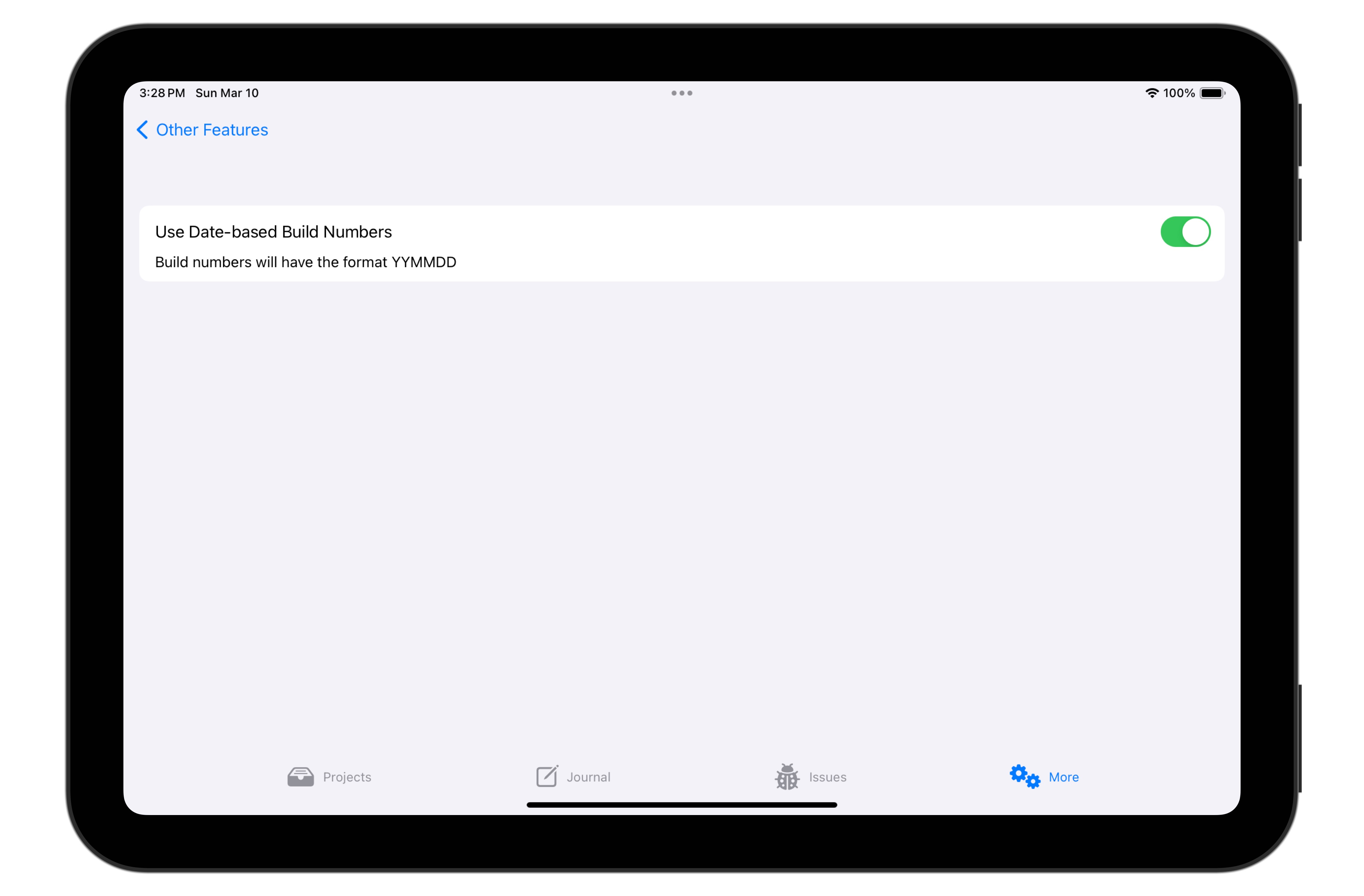
Components
The components view shows all of the components (deliverables and dependencies) currently defined in Stinkbug.
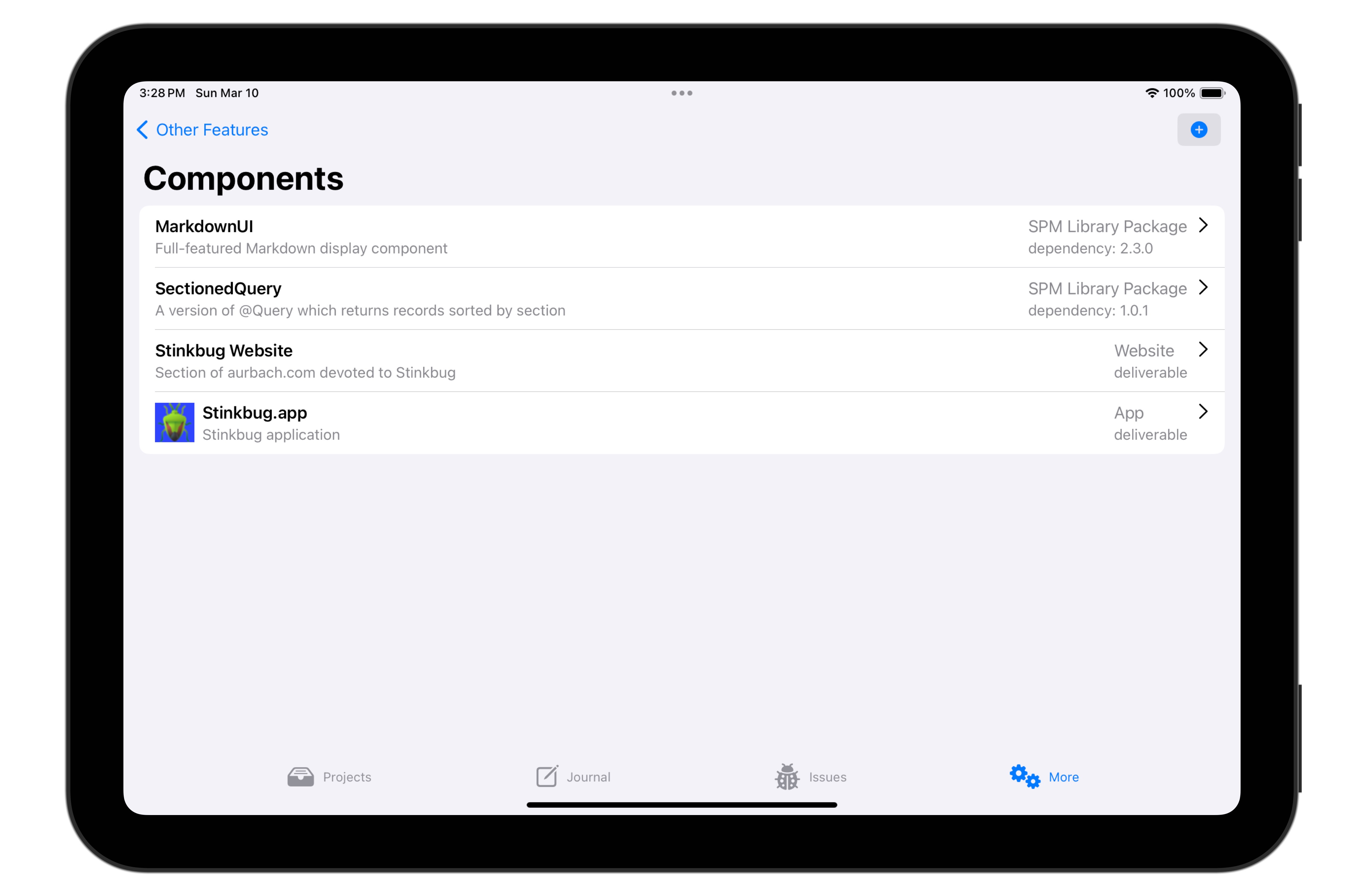
You can create new components or edit existing ones here. (You can also create new components at the time you add them to a project, version, issue, etc.)
Targets
A target is the hardware/software environment that supports a deliverable component. For hardware devices, a component describes the hardware platform and the minimum operating system version required by the deliverable.
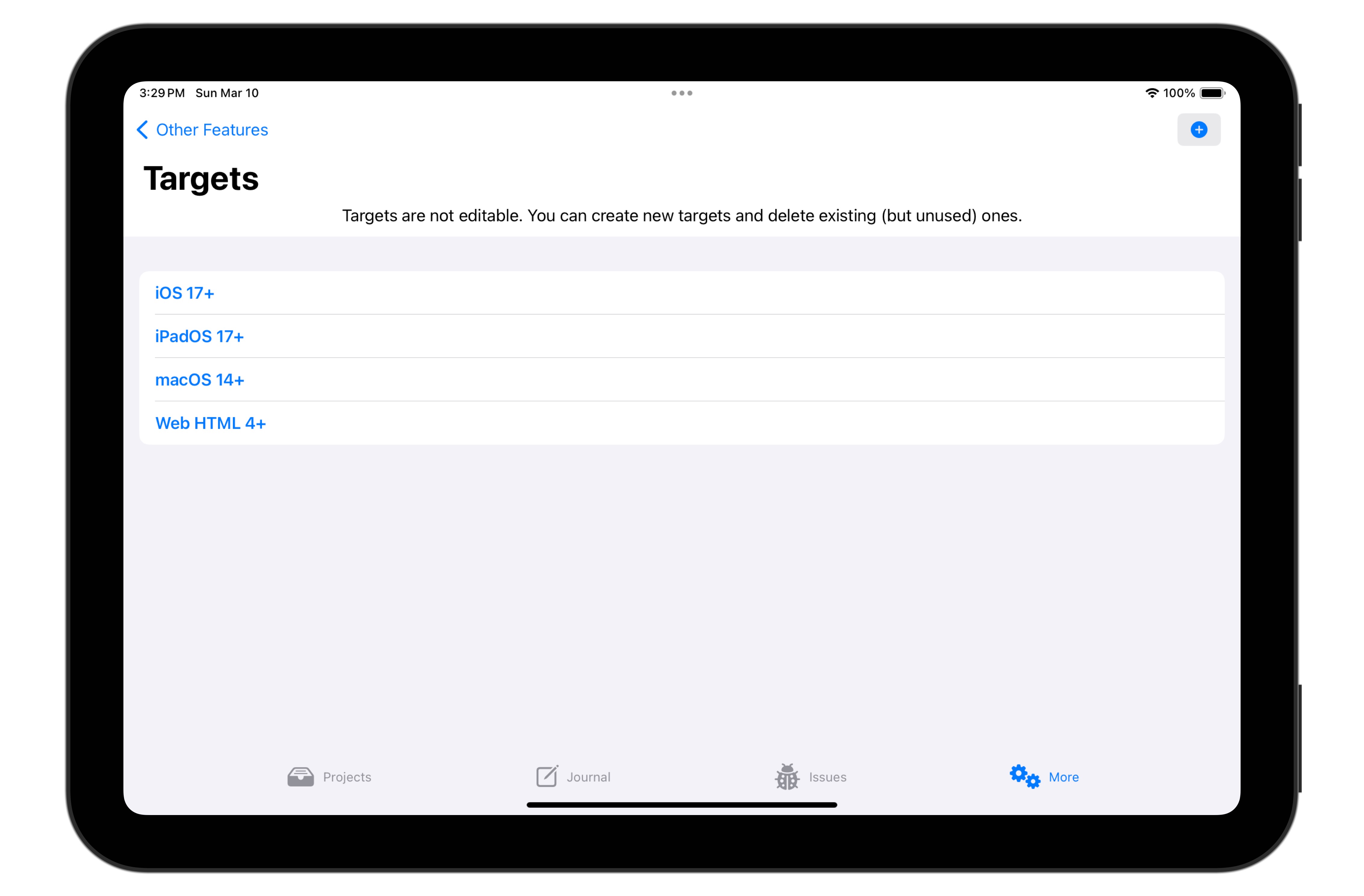
Use this view to add new targets. For example, if your deliverable is an app that runs on iOS, then you should make sure you have a target that expresses the minimum deployment SDK needed to run it.
Project Types
Use this view if the type of project you are working on is missing from the supplied list.
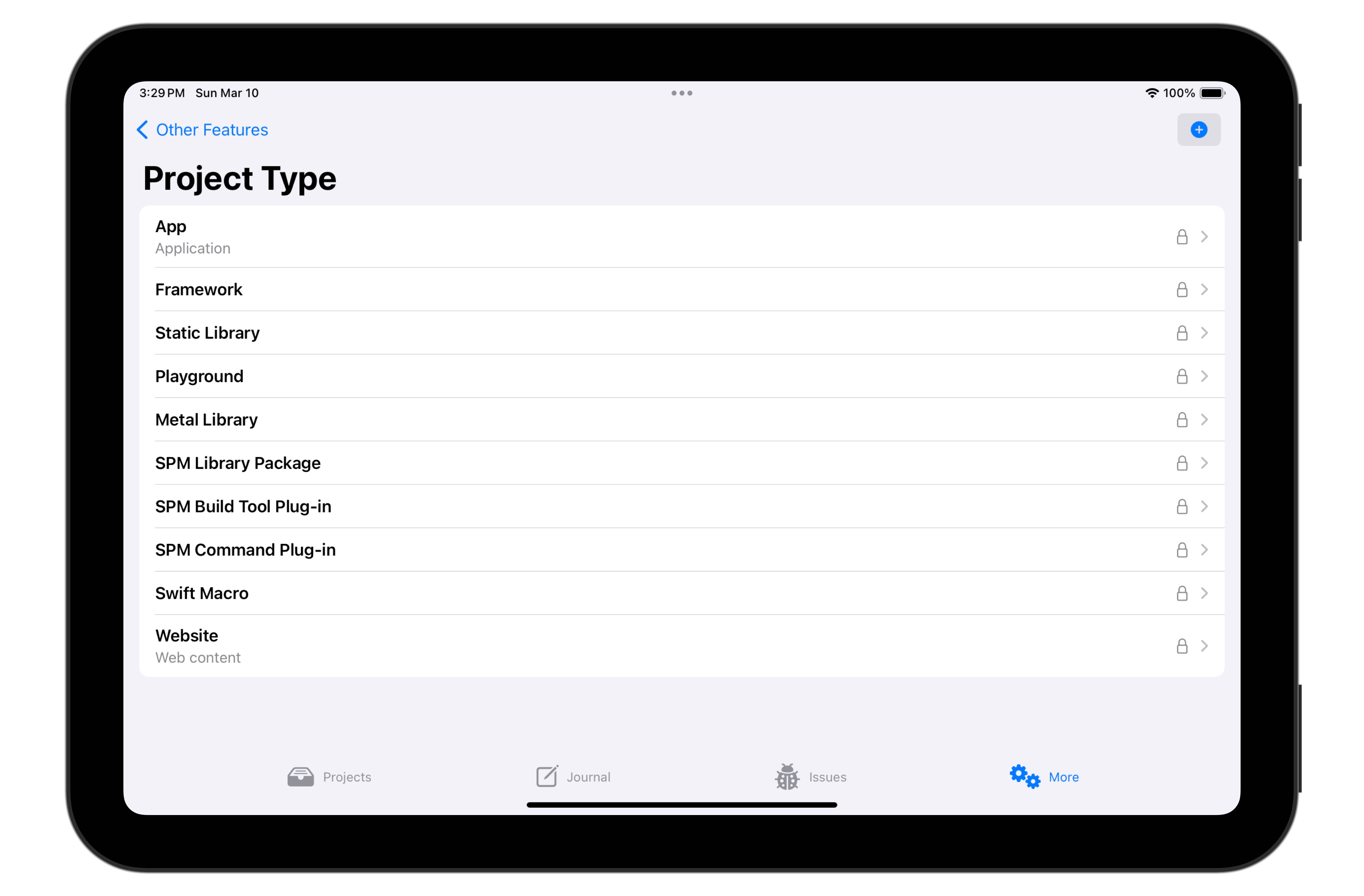
Version States
A version includes a list of states which you can use to describe the status of that version. You can add new states to the list if what yiou’re looking for is missing.
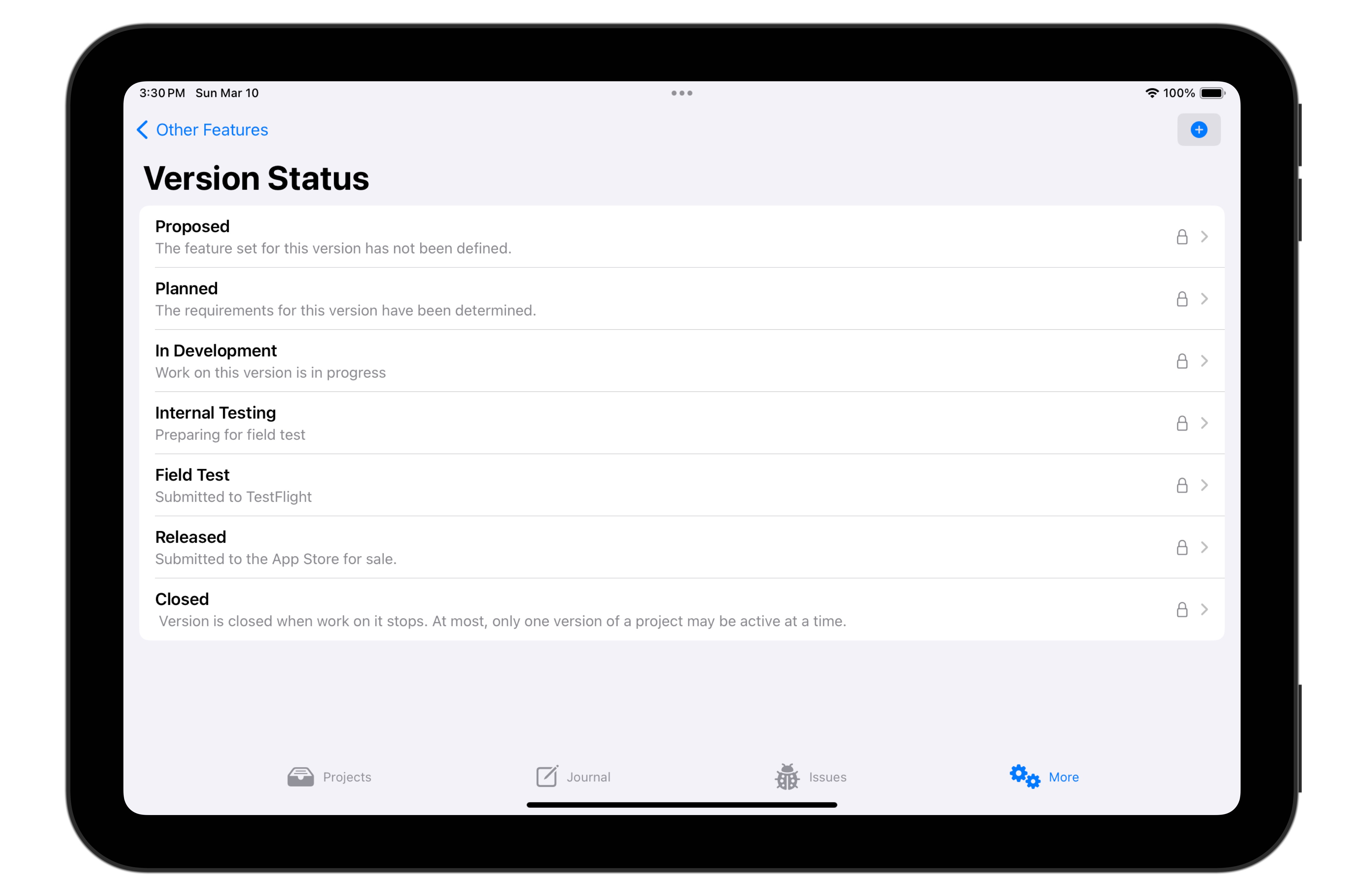
Component Types
A component is a piece of software that is a part of a project. The term component covers both deliverables (i.e., the pieces that an end-user is aware of) and dependencies (i.e., the reusable pieces that that live inside your deliverable products.).
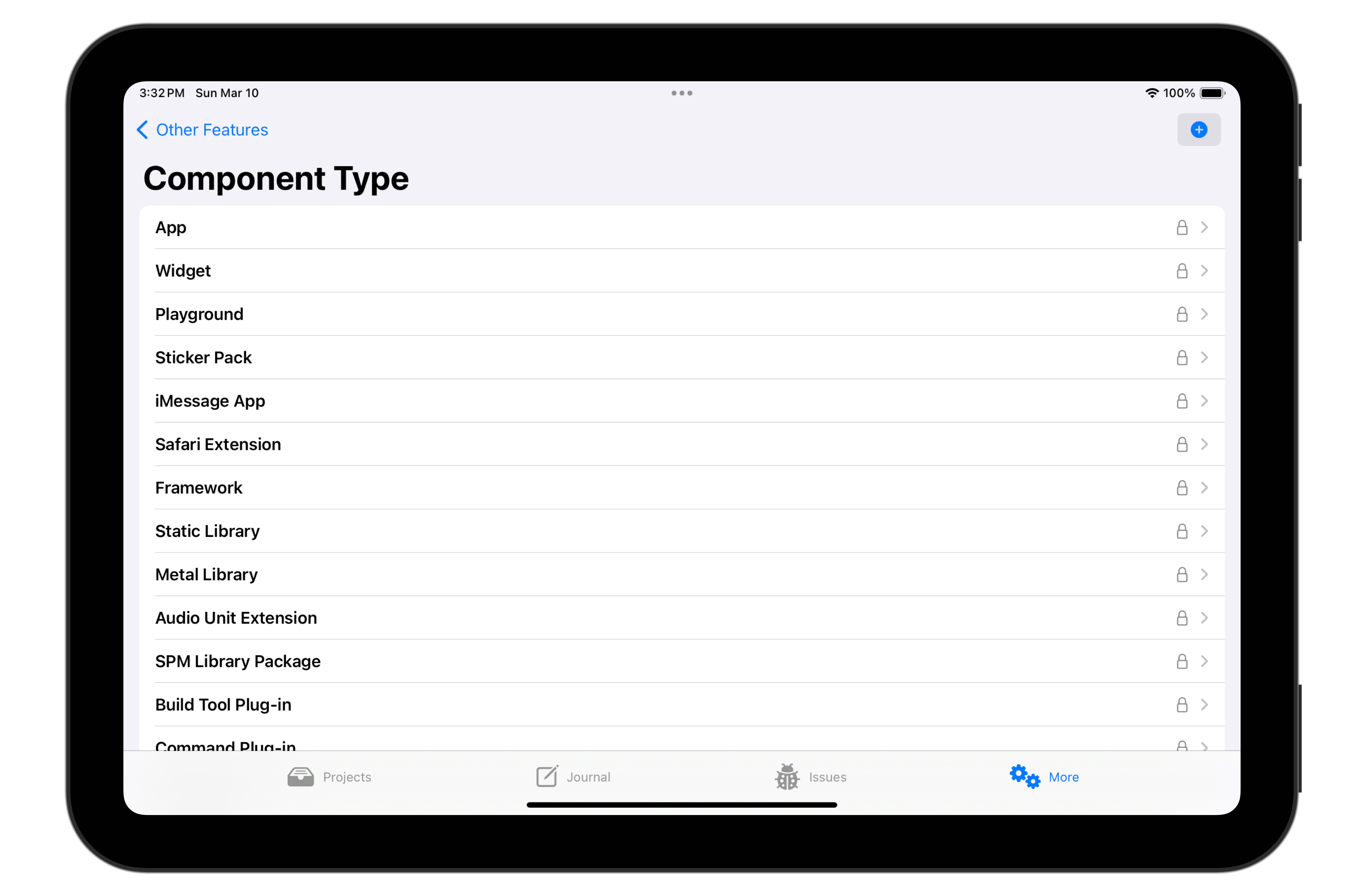
Components are categorized by type, and Stinkbug includes a list of types appropriate to projects that live in the Apple world. You can add to that list if needed.
Operating Systems
When defining a new target (see above), you need to specify an operating system as part of the process. Stinkbug defines a standard set, but you can add additional choices as needed.
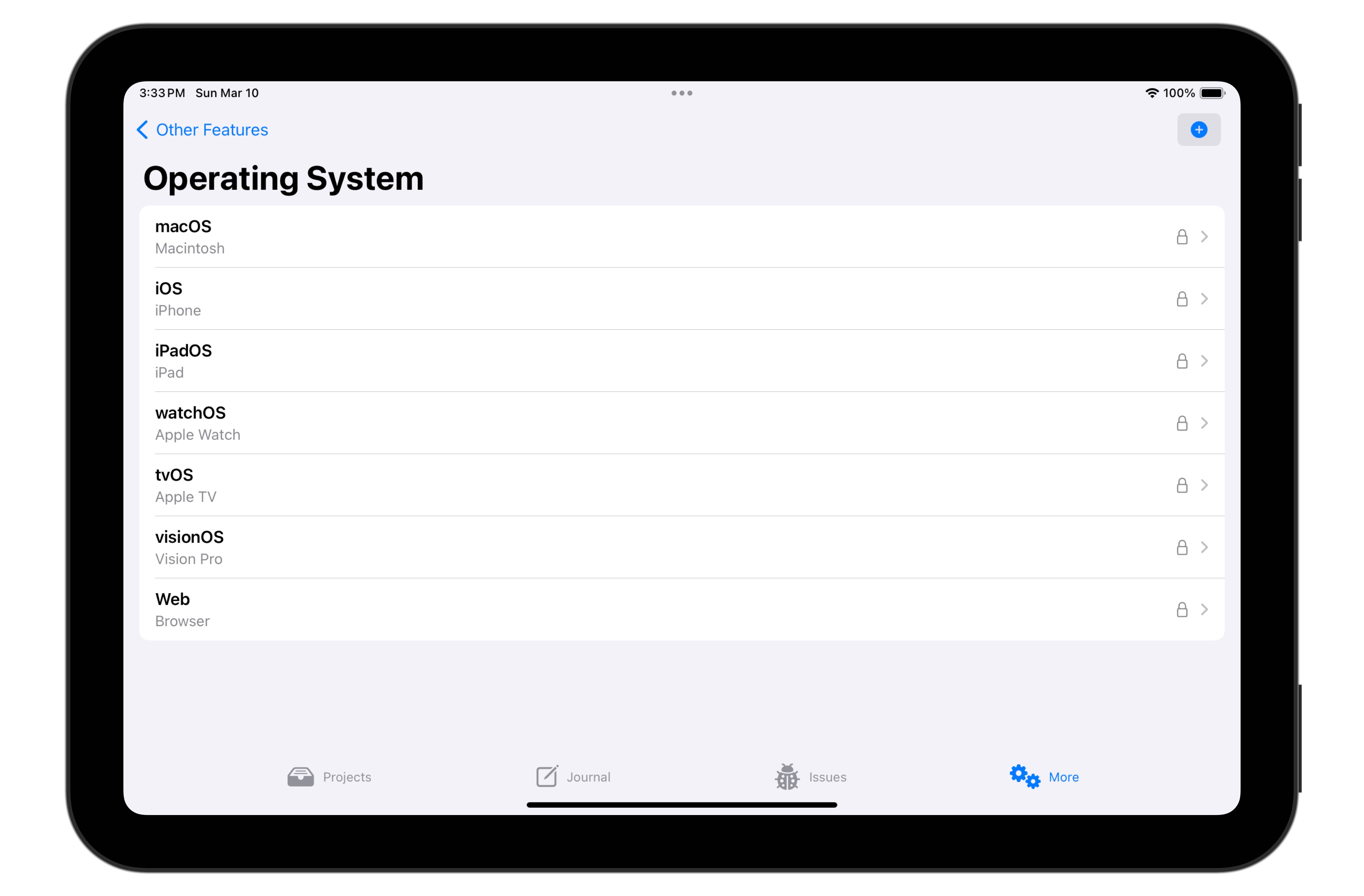
History Items
When you add a history item to a project, you can choose from a list of pre-defined items.
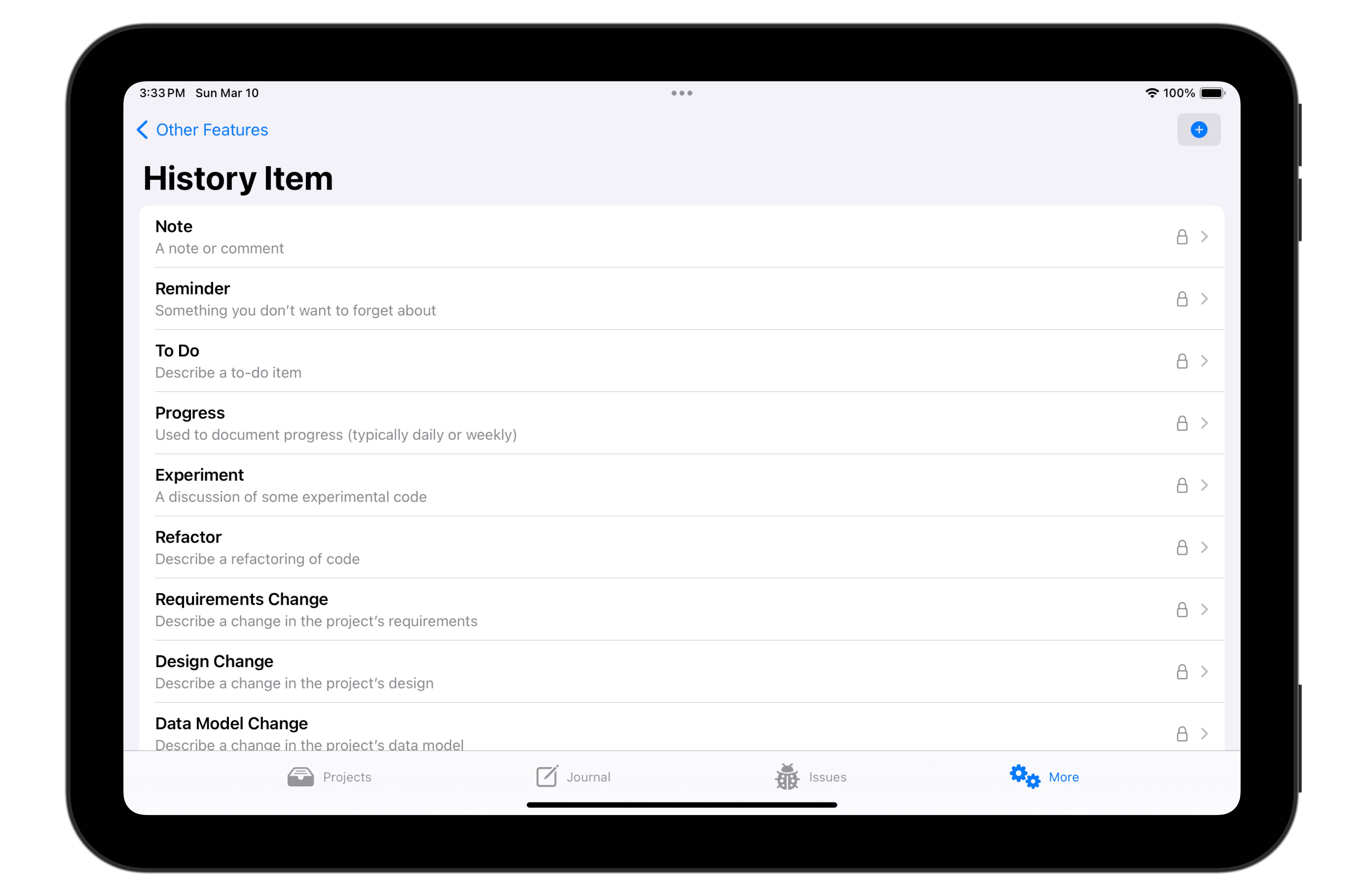
In this case, you can add new history items (do describe events not covered by the existing list) and you can edit the Markdown template that is presented to you to help you record the body of the item.
Build Checklists
Stinkbug defines three kinds of builds — development, fieldtest and release builds. Each of these three build types includes a checklist you use to track progress on that build, and the three checklists are (and, I think, should be) different.
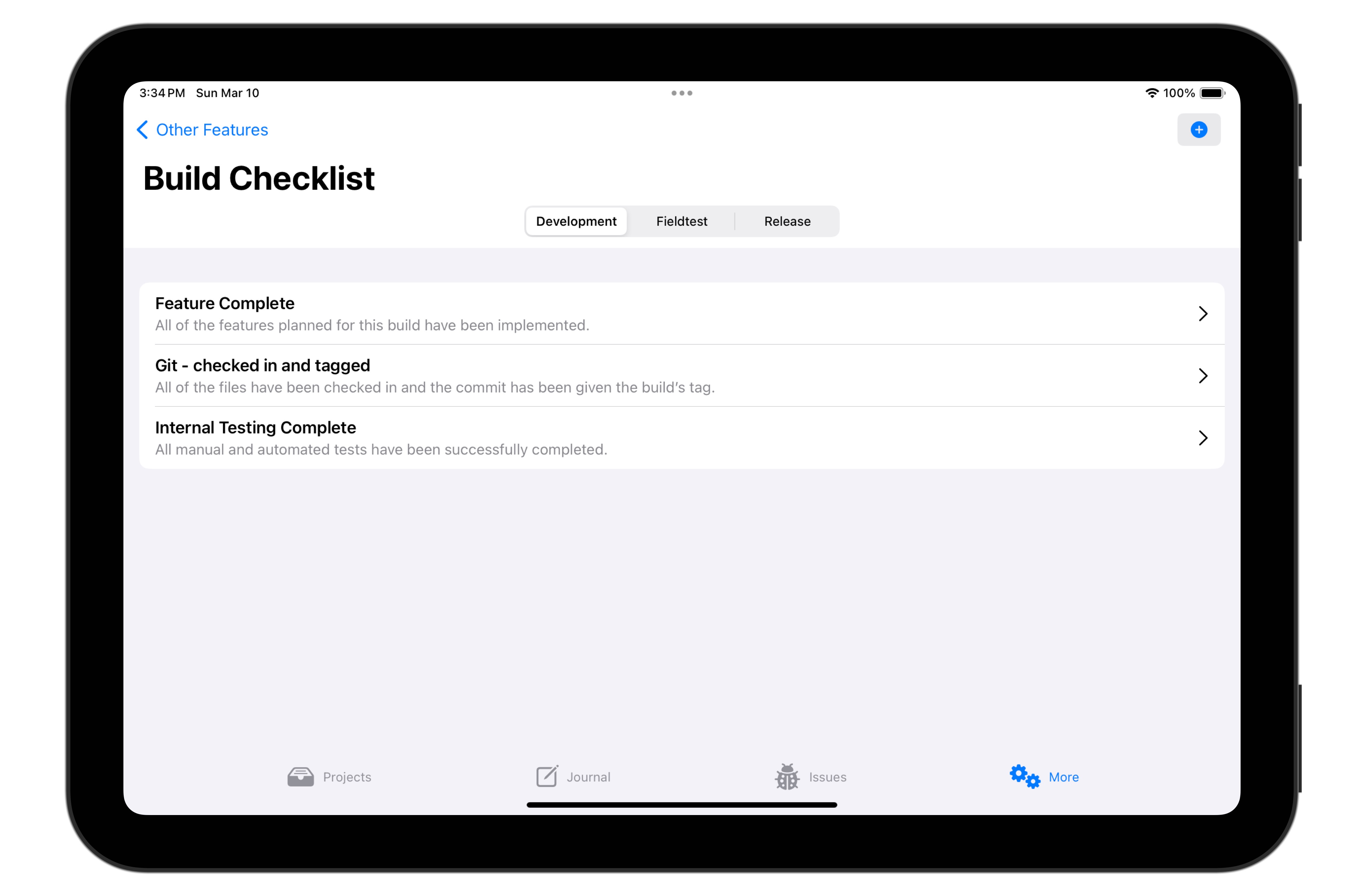
Customization of build checklists actually takes place on two levels. Use this view to provide a standard, baseline checklist for each build type. But in addition, you can add or modify the checklist of individual builds from the build screen. So if you have some special conditions for a particular build, you can add or modify checklist items just for that build.
Journal Entry Types
Just like History Item types (above), you can customize the list of choices for a new Journal Entry.
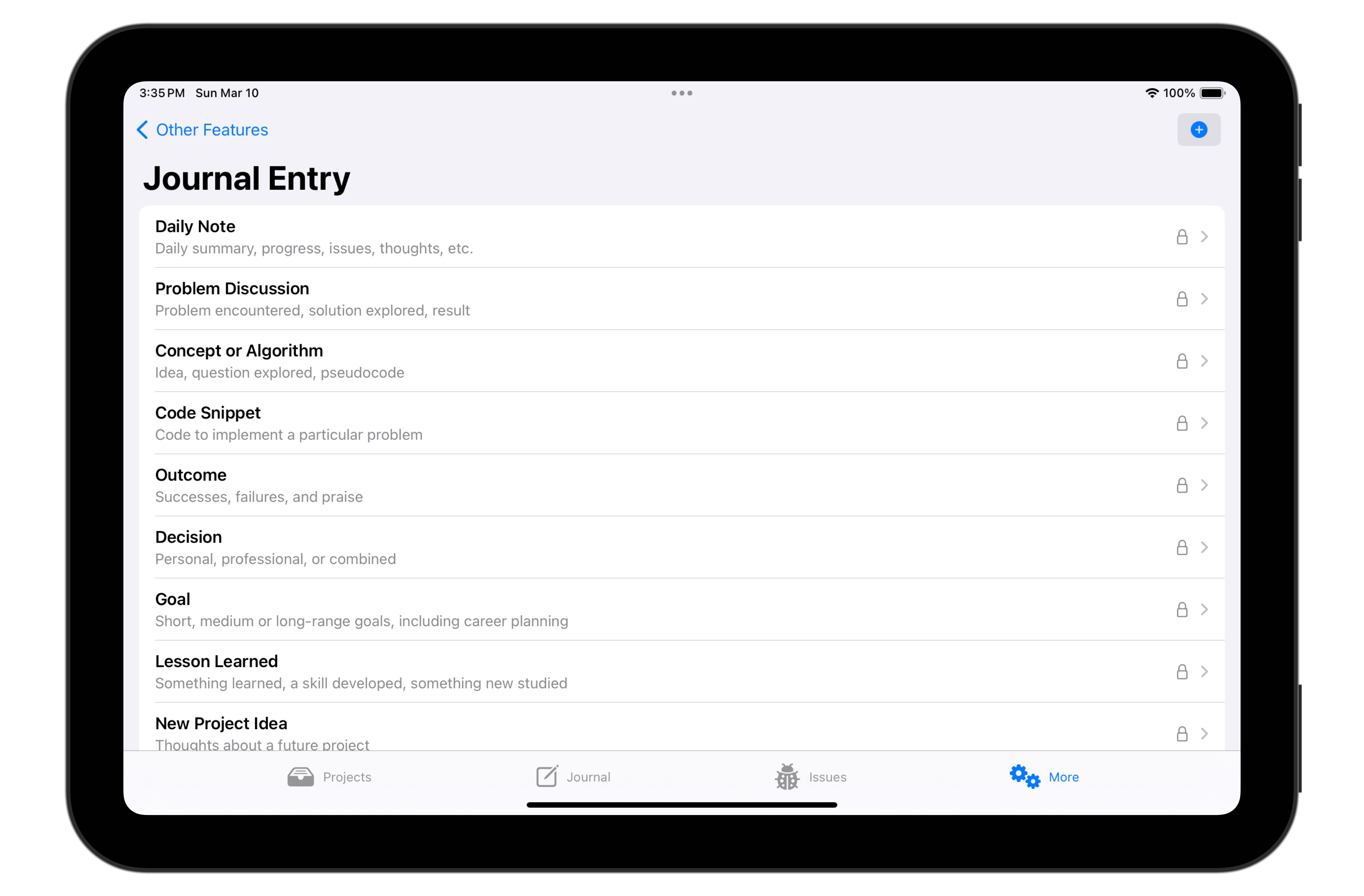
Stinkbug includes a pre-defined set of types, but you can add new types and edit the (Markdown-based) body templates of existing types.
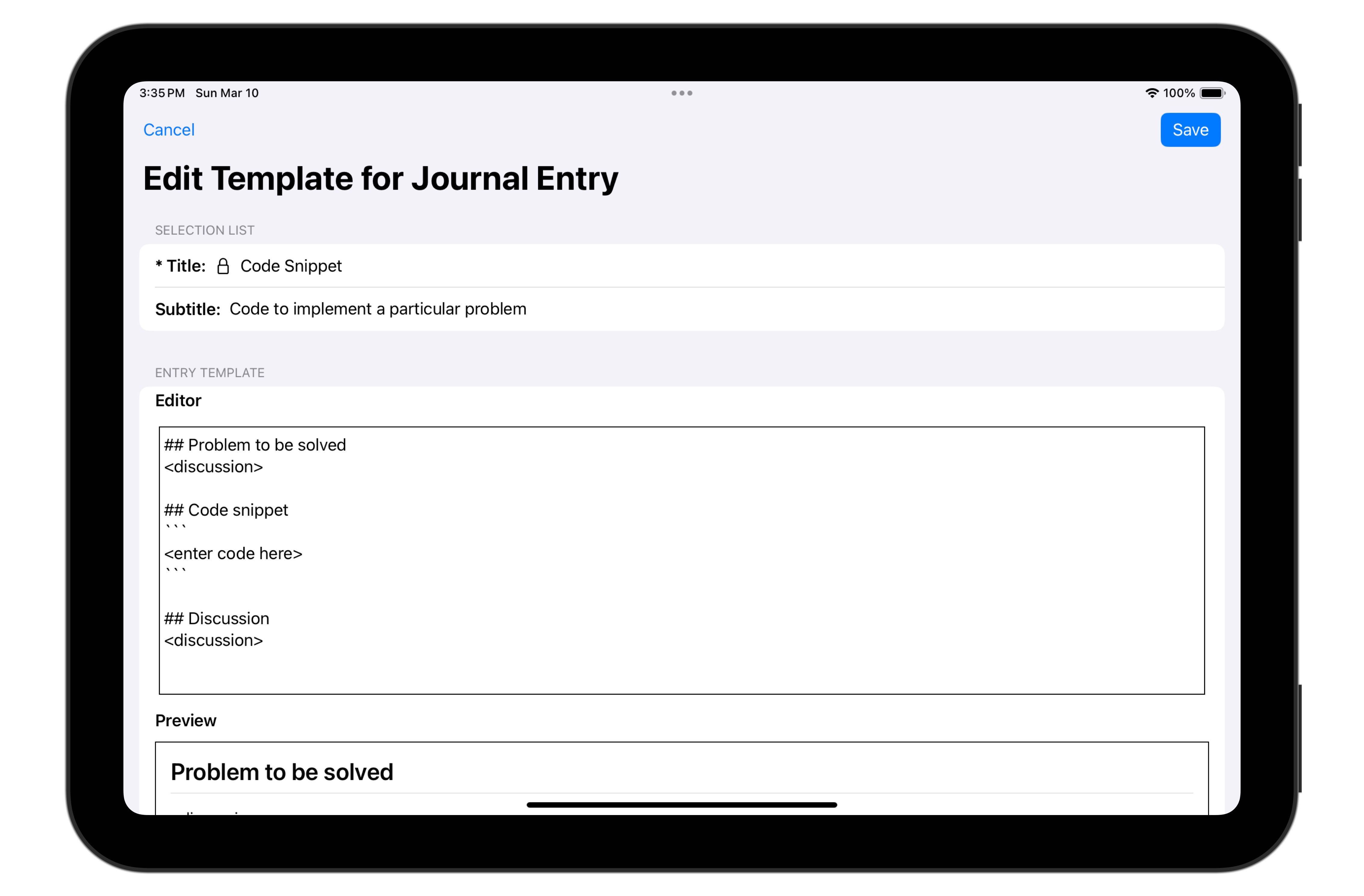
Issue Entry Types
Finally, Stinkbug includes a set of templates for new issue entry items.
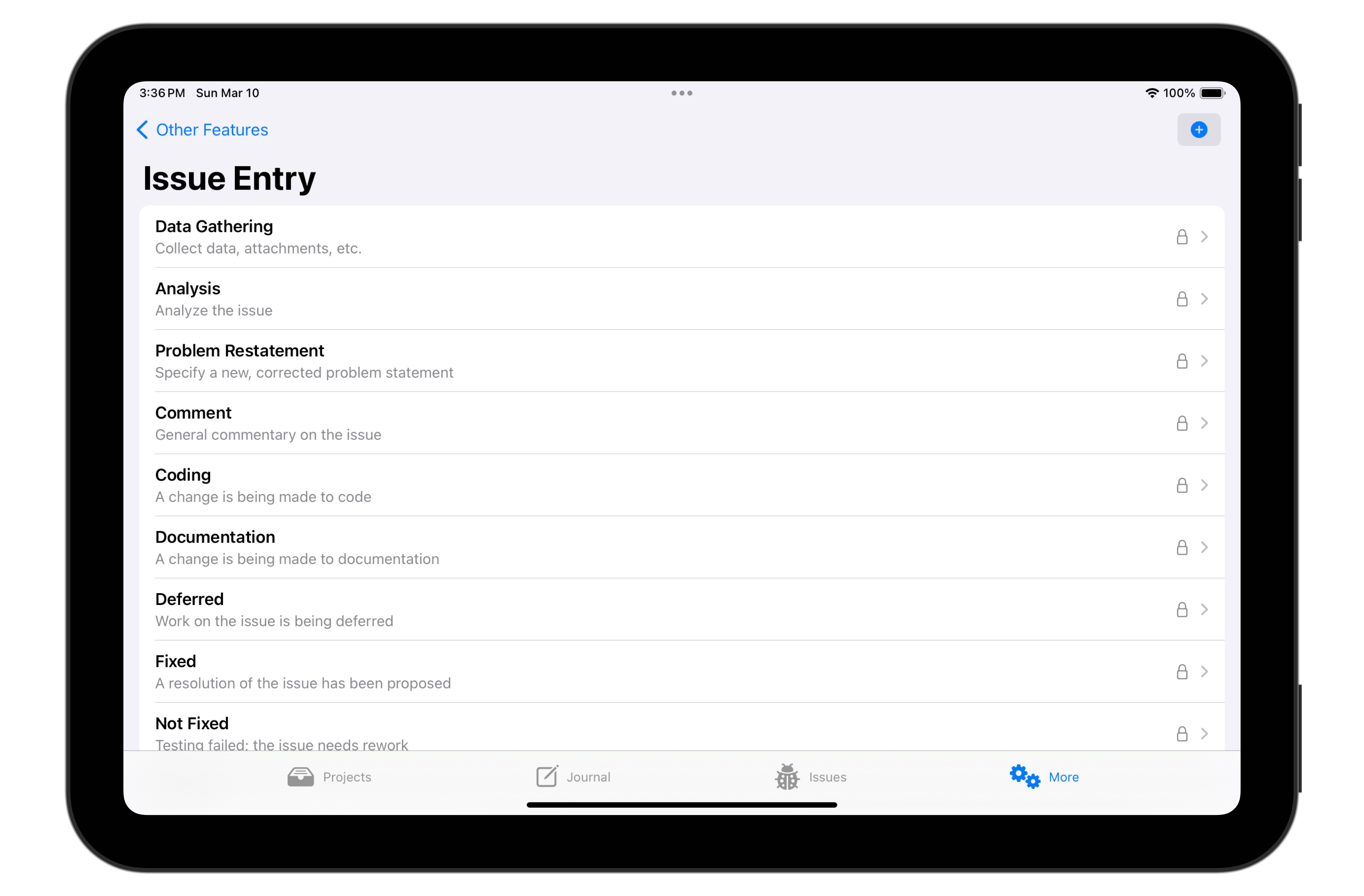
And, just are with journal entries and history items, you can add new templates and edit the Markdown prompts in the template body.