Projects Tab
The projects tab is where you access information about your projects.
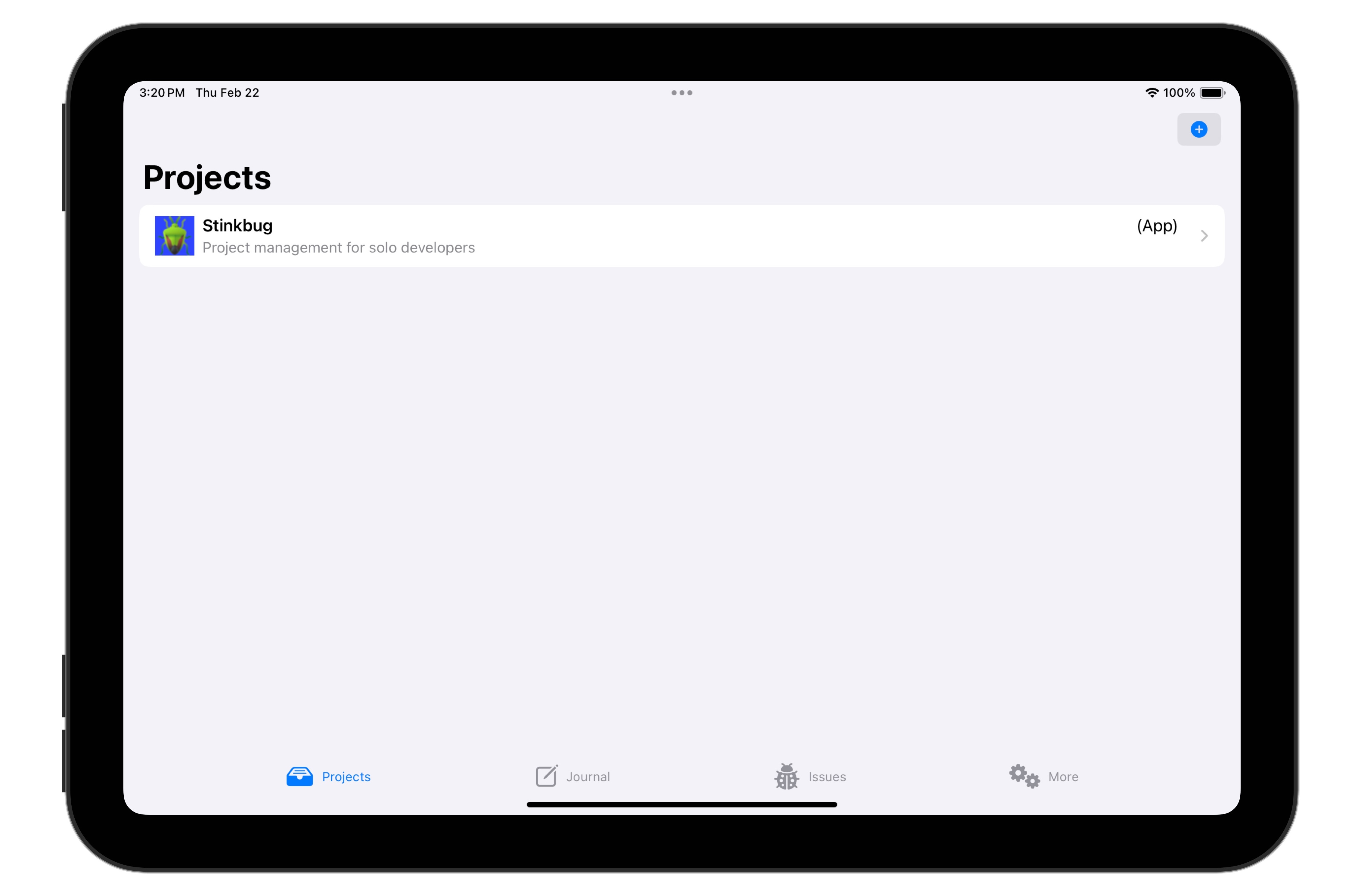
Project Summary
Tapping a project displays the project detail.
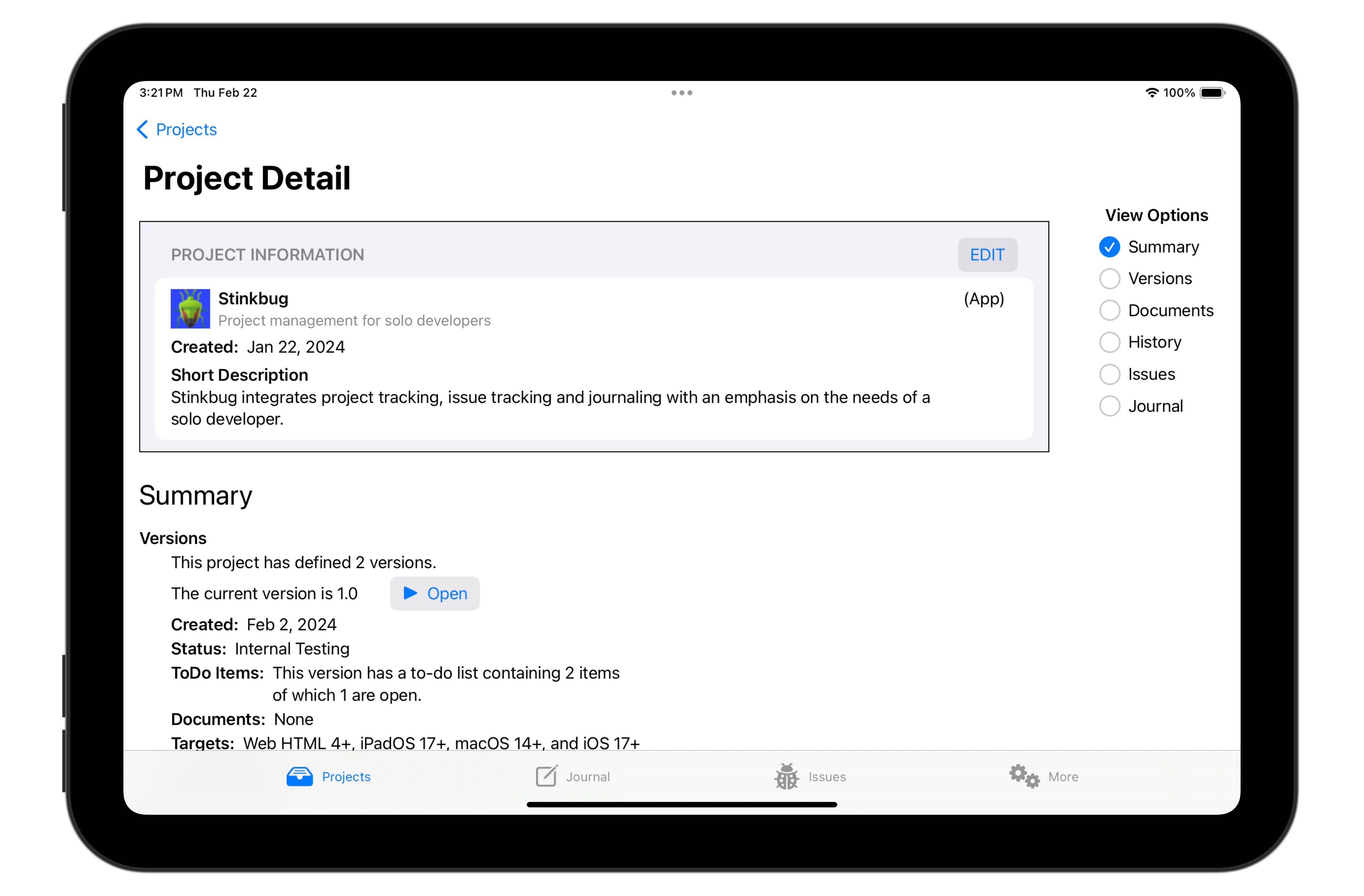
The initial view is a summary of the information known about the project, but you may use the radio buttons to view project information in more detail.
Project Versions
The Versions view shows a list of the versions that have been defined for the project.
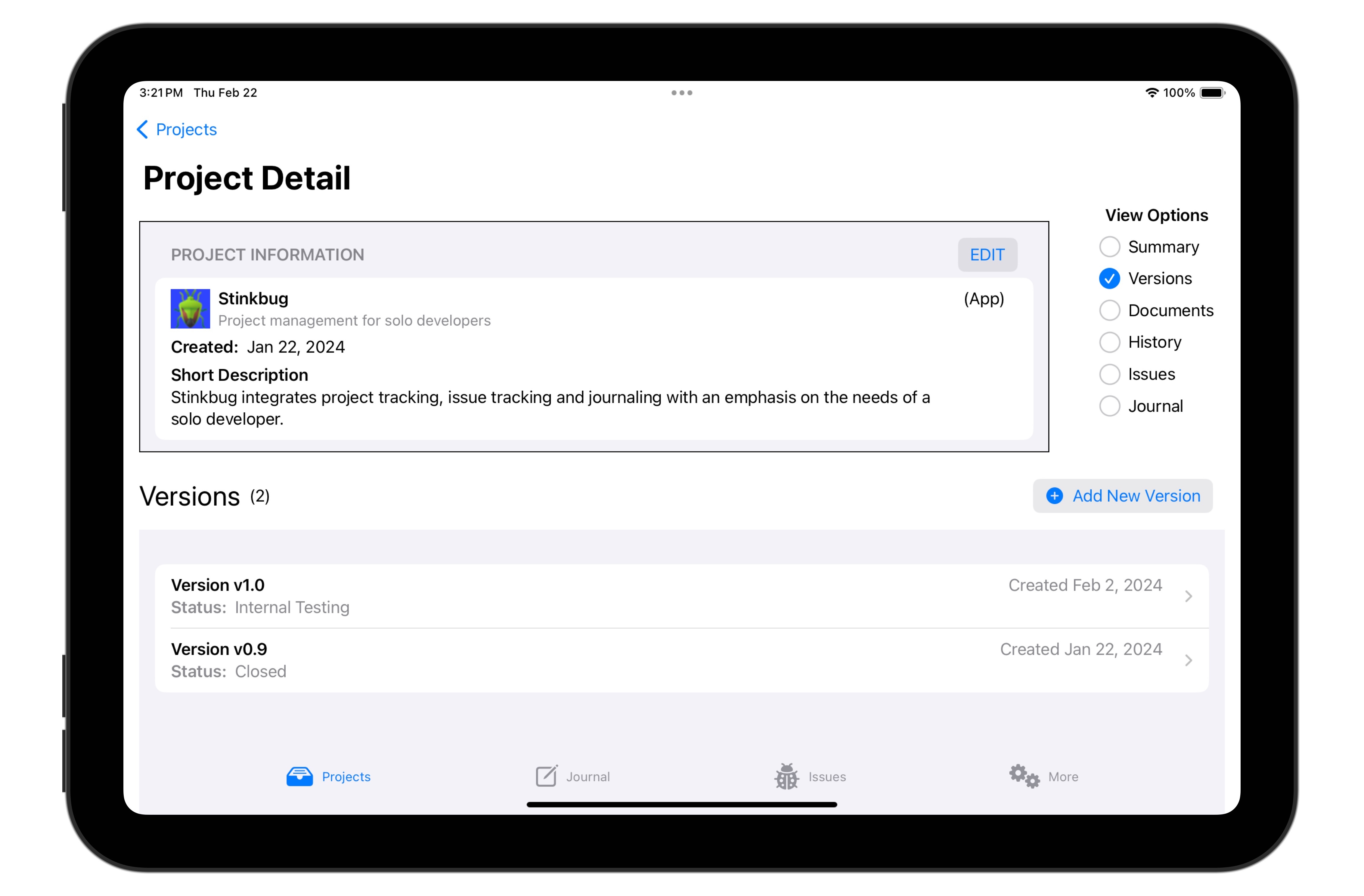
For more information about Versions, see About Versions.
Project Documents
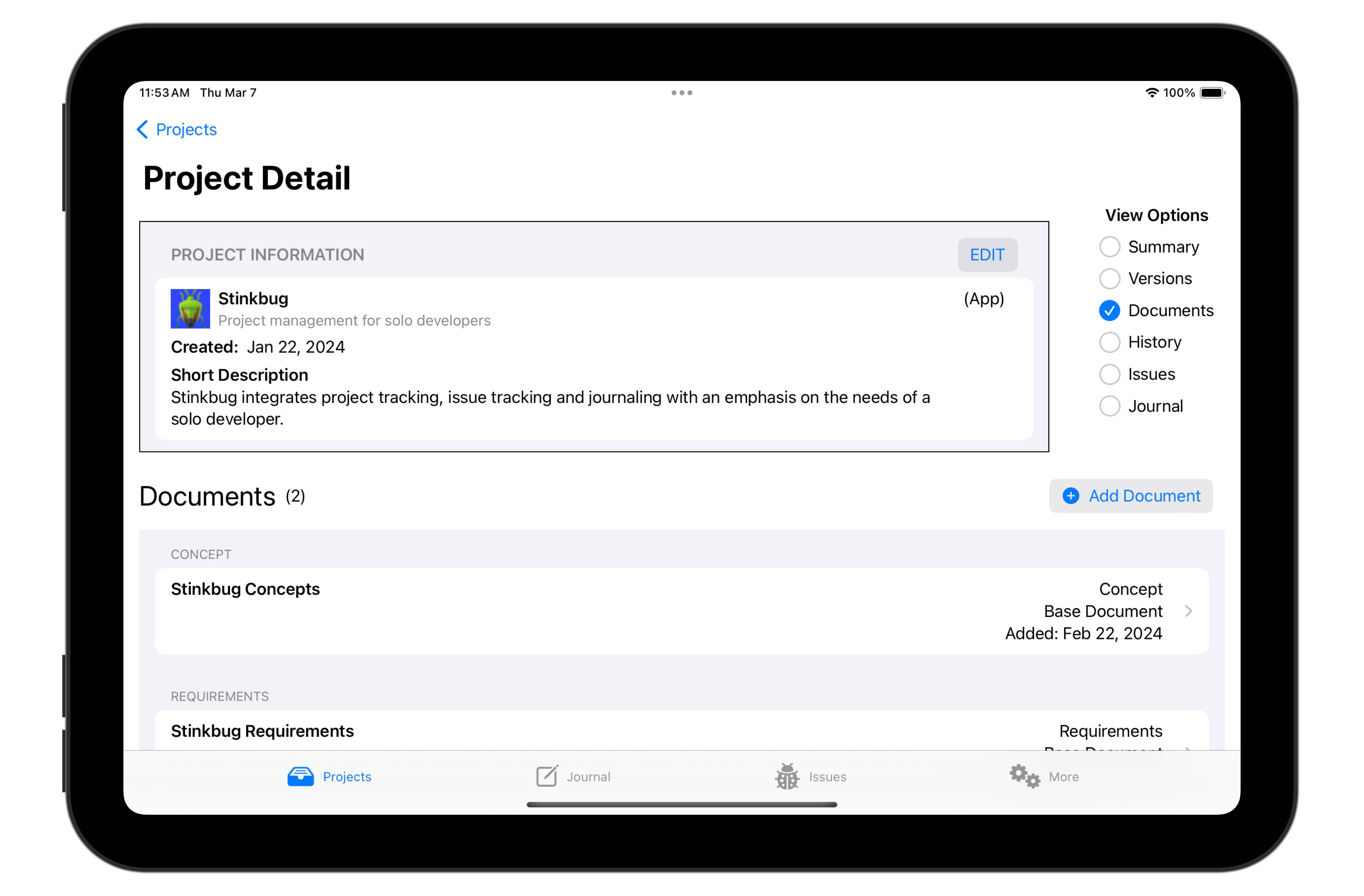
The Documents view shows a list of the project documents. How much documentation you create is up to you. There are a standard list of documents (which you can add to if you like), but you don't have to use them if you’d prefer.
In addition, each document can either be a formal (and external) document or some Markdown text stored within Stinkbug's database. So Stinkbug can support extremely informal documentation as well.
For more information about Documents, see About Documents.
Project History
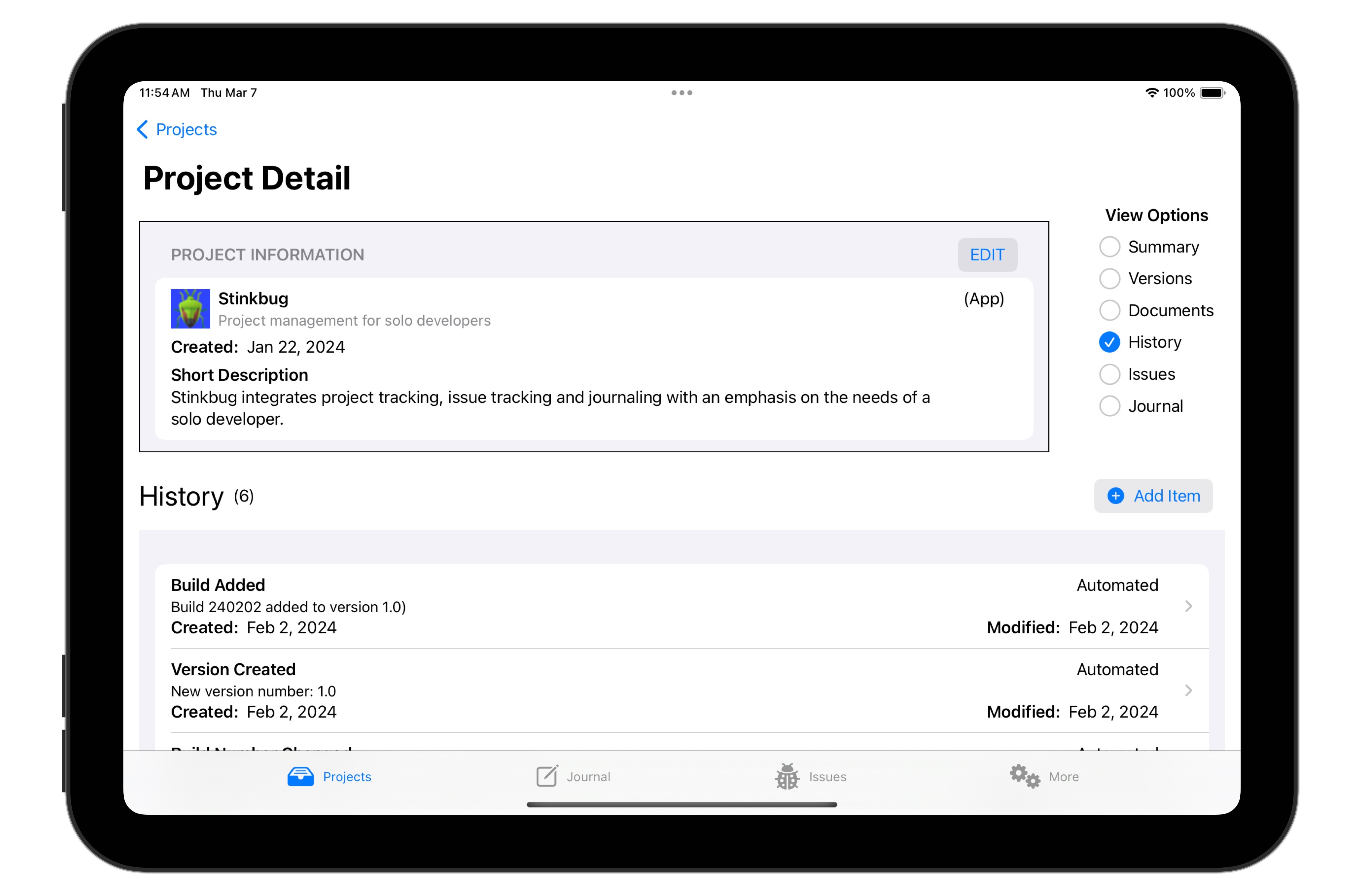
The History view provides a timeline of the changes that have taken place in the project's development.
Some of the events listed in the history are automatically generated by the system — for example, adding a new build to a version automatically adds a history entry. Other entries can be added manually by tapping the Add Item button.
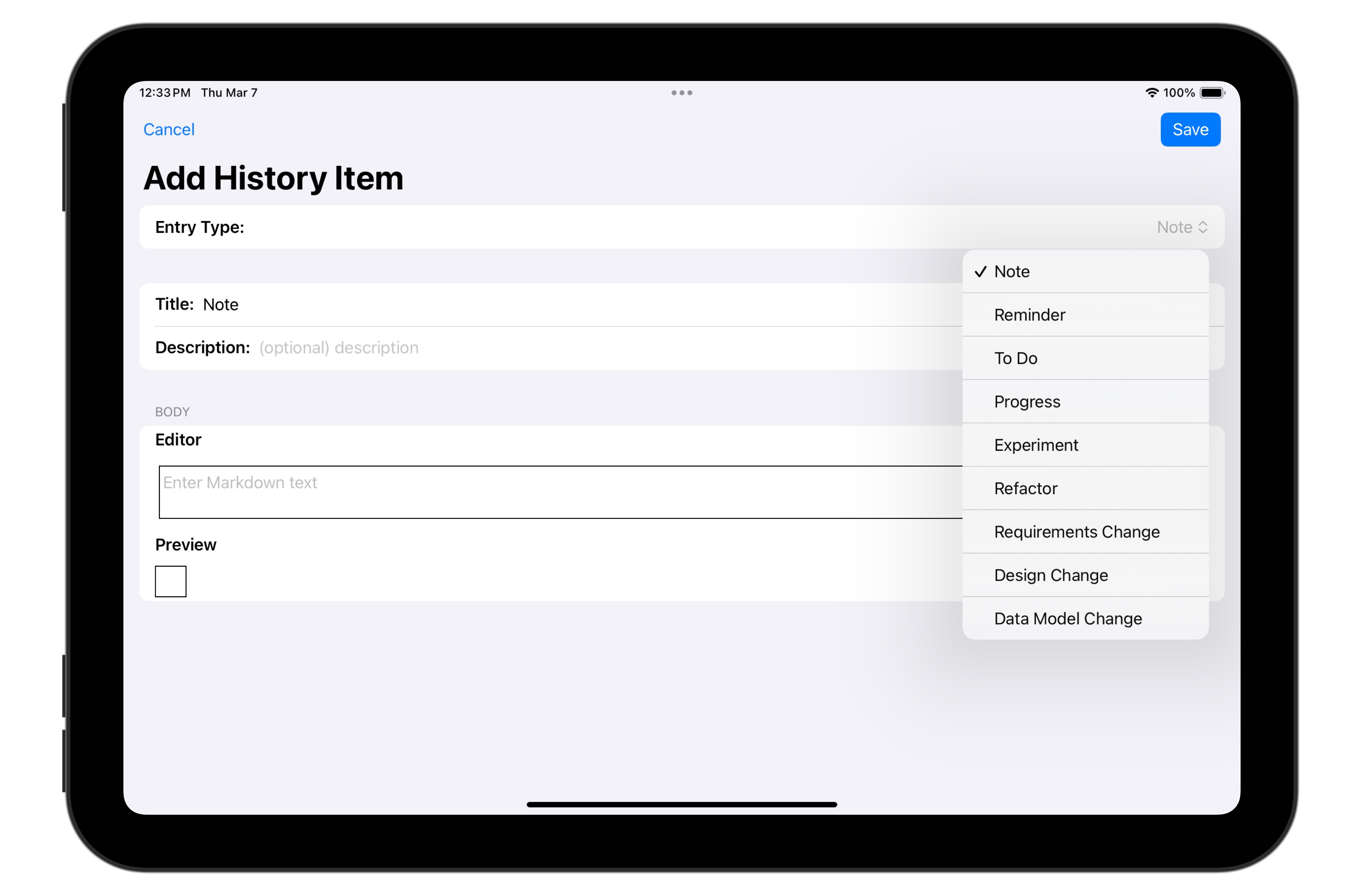
You can enter a number of different types of history items (you can add to this list) and use Markdown to format the content of the item.
For more information about Project History, see About History.
Project Issues
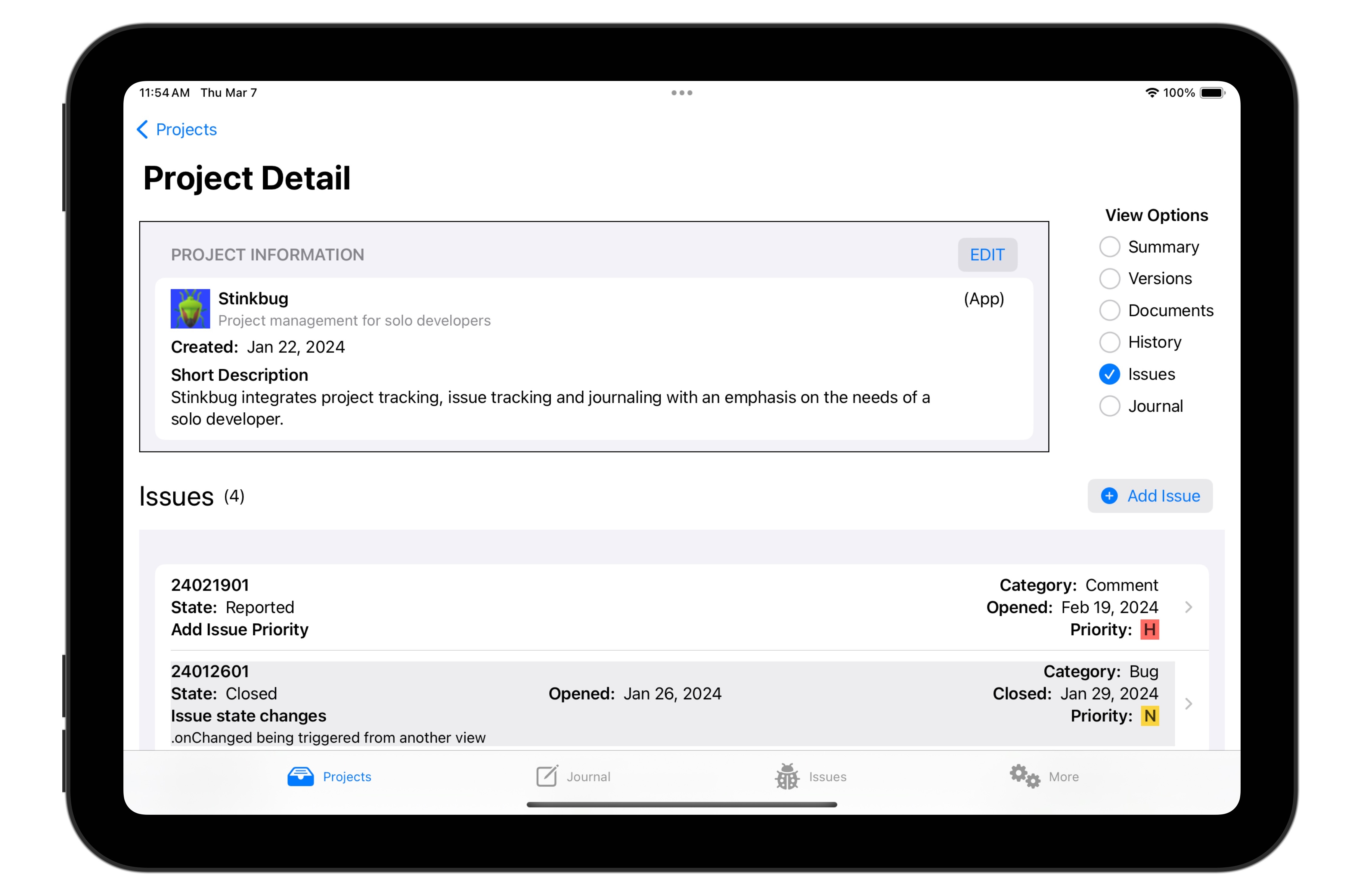
The Issue view shows all of the issues associated with this project. You can add a new issue for this project either here (using the Add Issue button) or on the Issues Tab.
For more information about the issue tracking system, see Issues Tab.
Project Journal
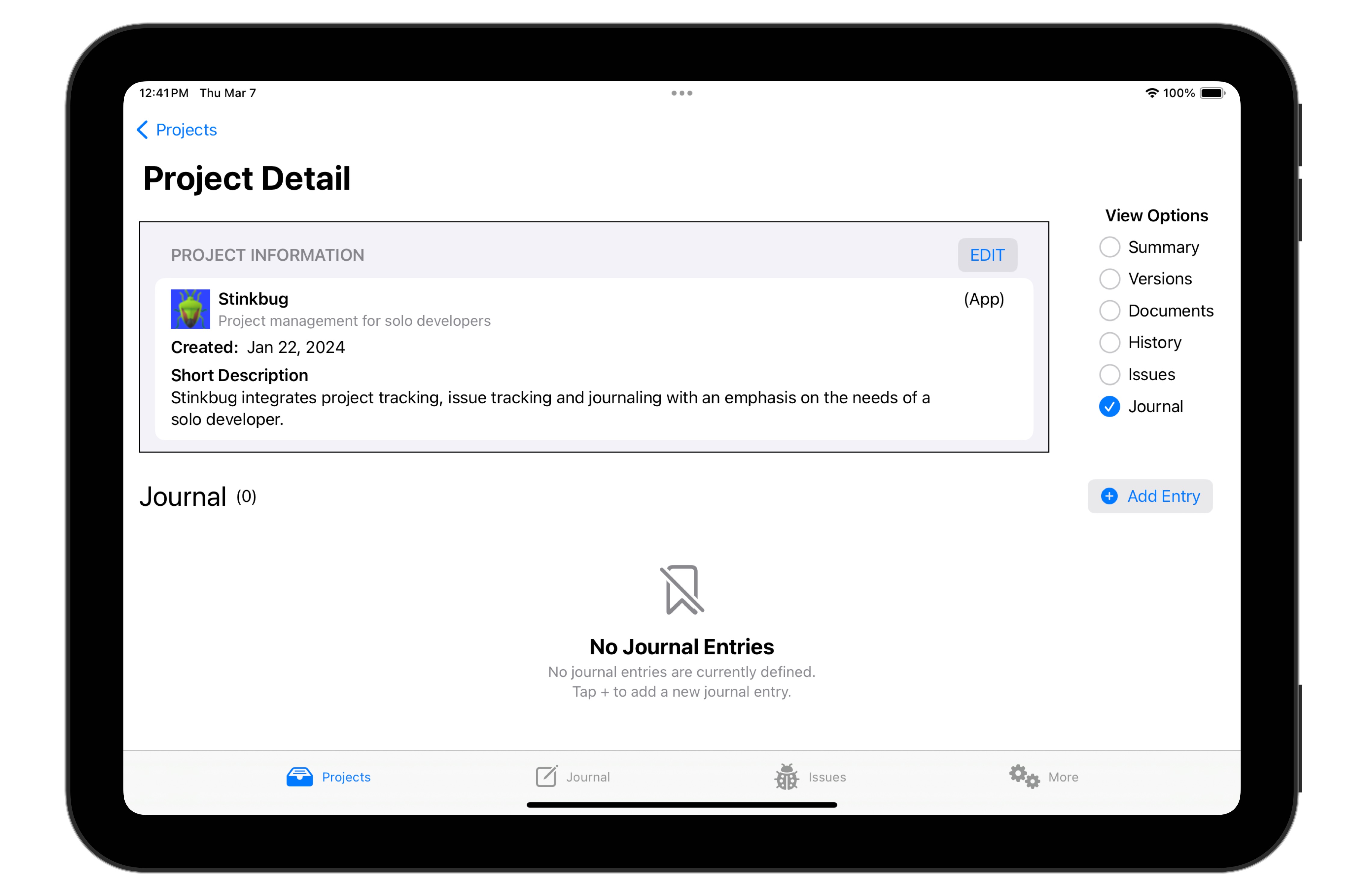
The Journal view shows all of the journal entries associated with this project. (Note that journal entries need not be associated with any project, and indeed many will not be.)
For more information about journaling, see Journal Tab.