The Guests Tab
Many (but probably not all) of the people who you invite to your parties will be listed in your Address Book. But there will be people who are not; such as family members of contacts, +1s, etc. So, while your Address Book is a good starting place for the construction of a guest list, it is likely not enough.
Plus, the Address Book does not store everything you want to know. Specifically, there is no place in the address book to store information about your guest’s food allergies, dietary restrictions, food preferences, etc. Yet, you want to know these things when planning a menu for a meal they are attending.
To deal with these issues, Cook’s Memory allows you to compile a list of actual or potential guests and store relevant information about them. Then, when you plan a party, you can ask Cook’s Memory for a compilation of guest issues that you can use to evaluate (and adjust) the menu.
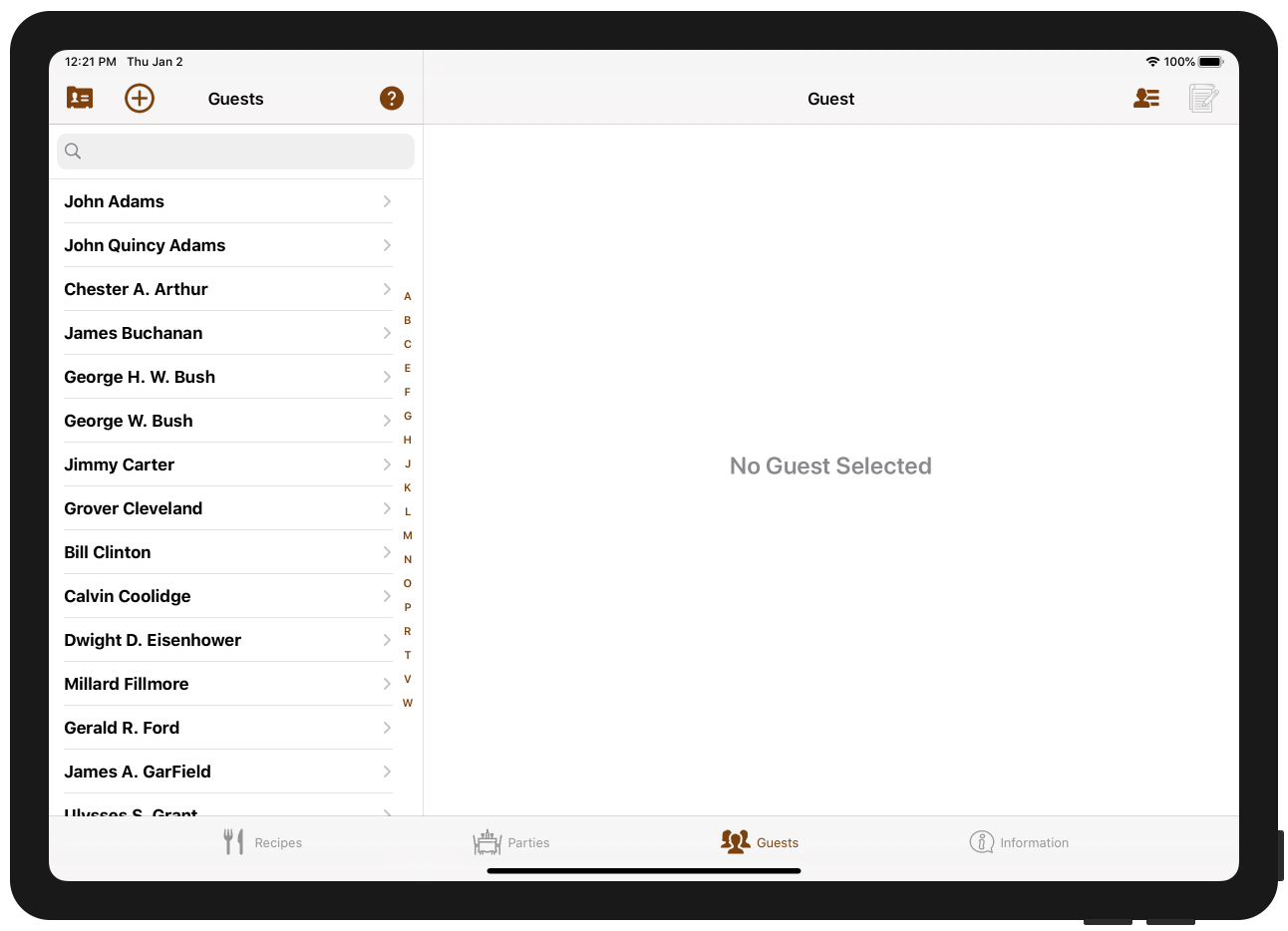
There are two ways to add names to the master guests list:
- Tap the ‘card’ button at the top left of the guests list. A standard panel will appear listing the contents of your Address Book. You can use it to select one or more people from your Address Book.
- Tap the + button to the right of the card button. A panel will appear that allows you to manually enter names. Typically, you would use this approach for people who are not in your Address Book.
To delete a person from the Guests list, slide left and tap ‘Delete’.
To correct a misspelling in a user name, slide right and tap ‘Edit’.
Choosing a Guest
To choose a guest from the list, tap their name. You can also use the search bar to enter text which will be matched to guests’ given or family names.
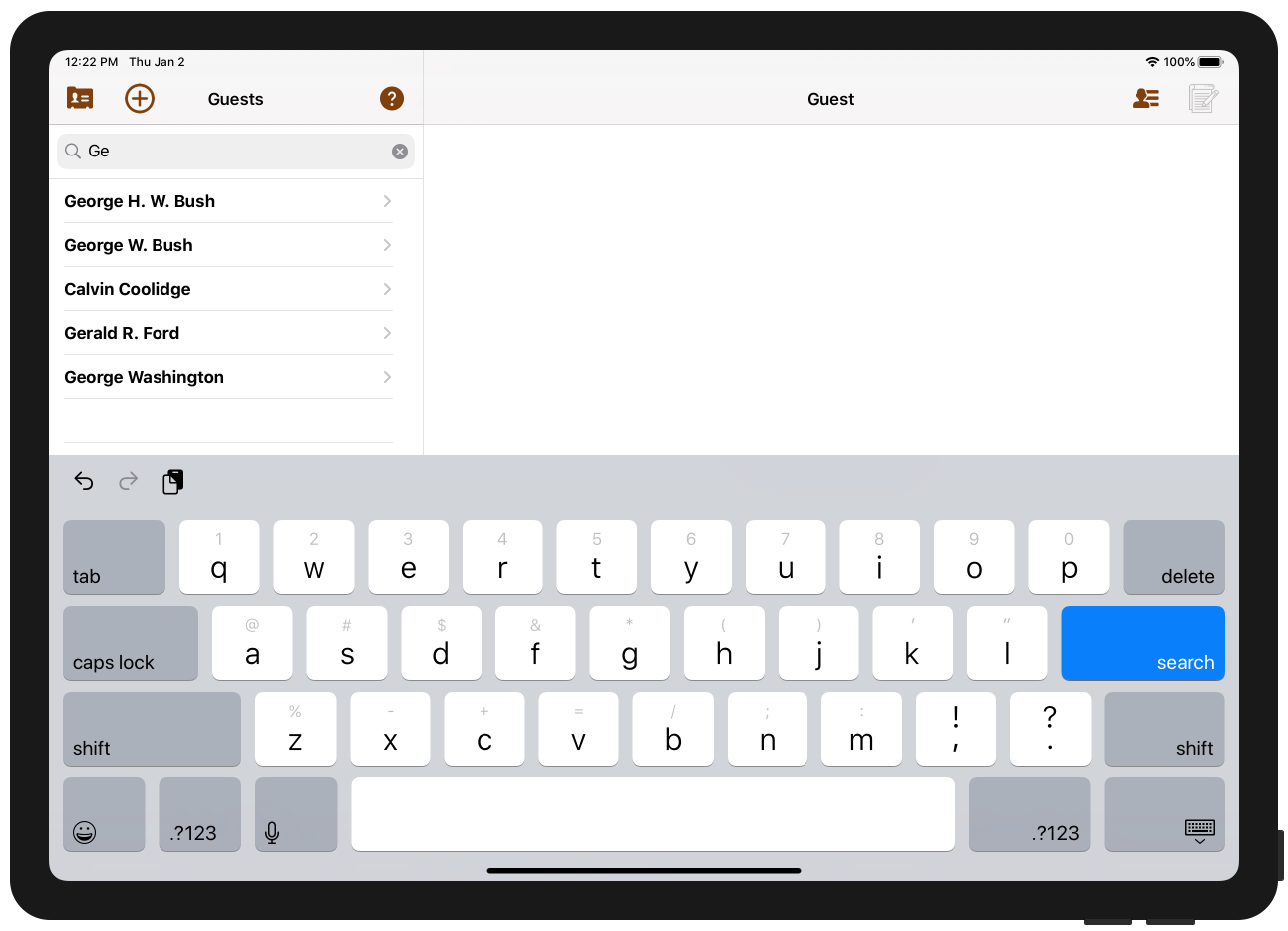
Once you’ve selected a guest, detail information will appear.
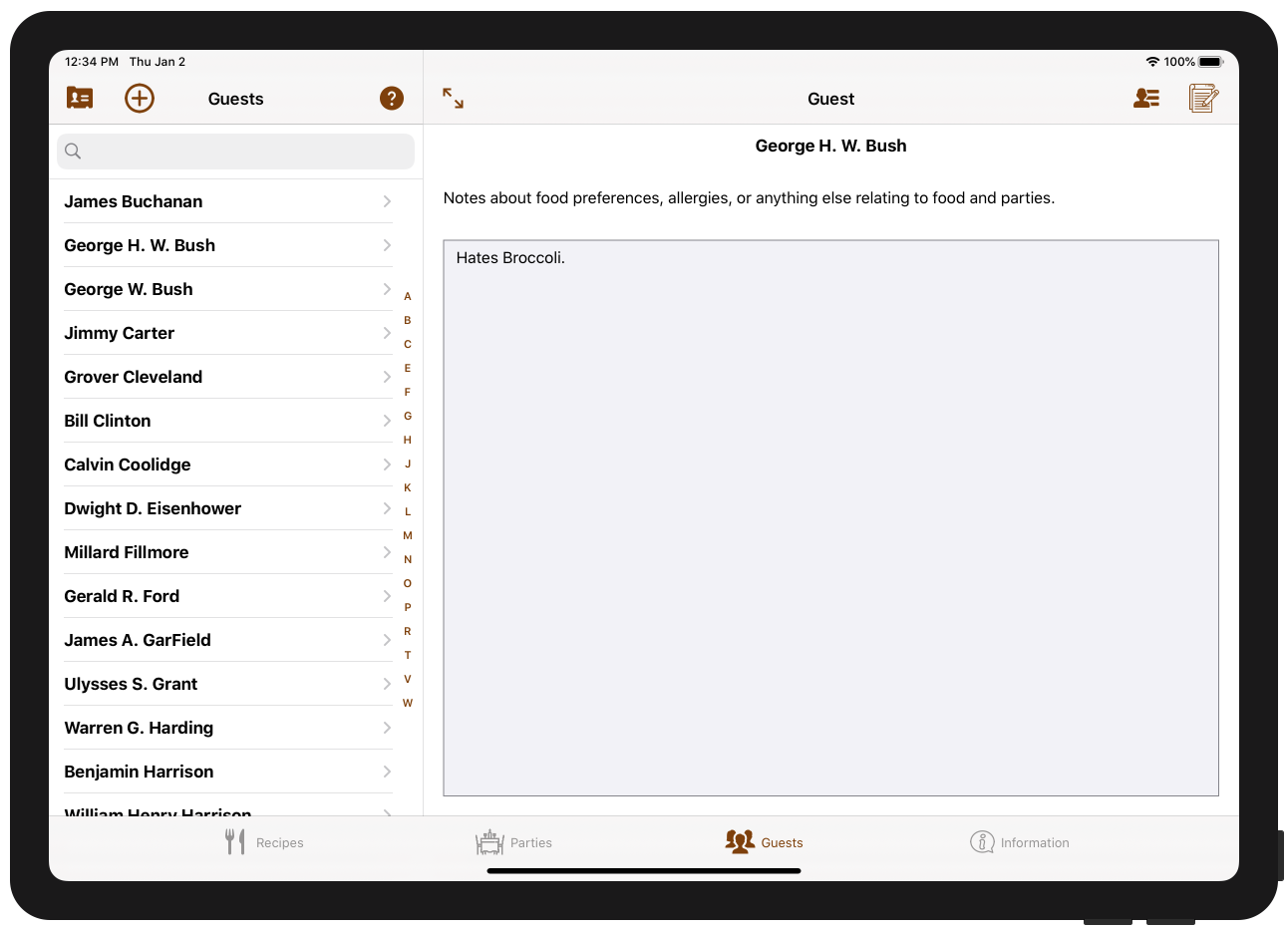
Use the text field to enter any information you deem appropriate about this guest.
The ‘personal information’ icon at the top near the right will display the user’s Address Book entry (if there is one).
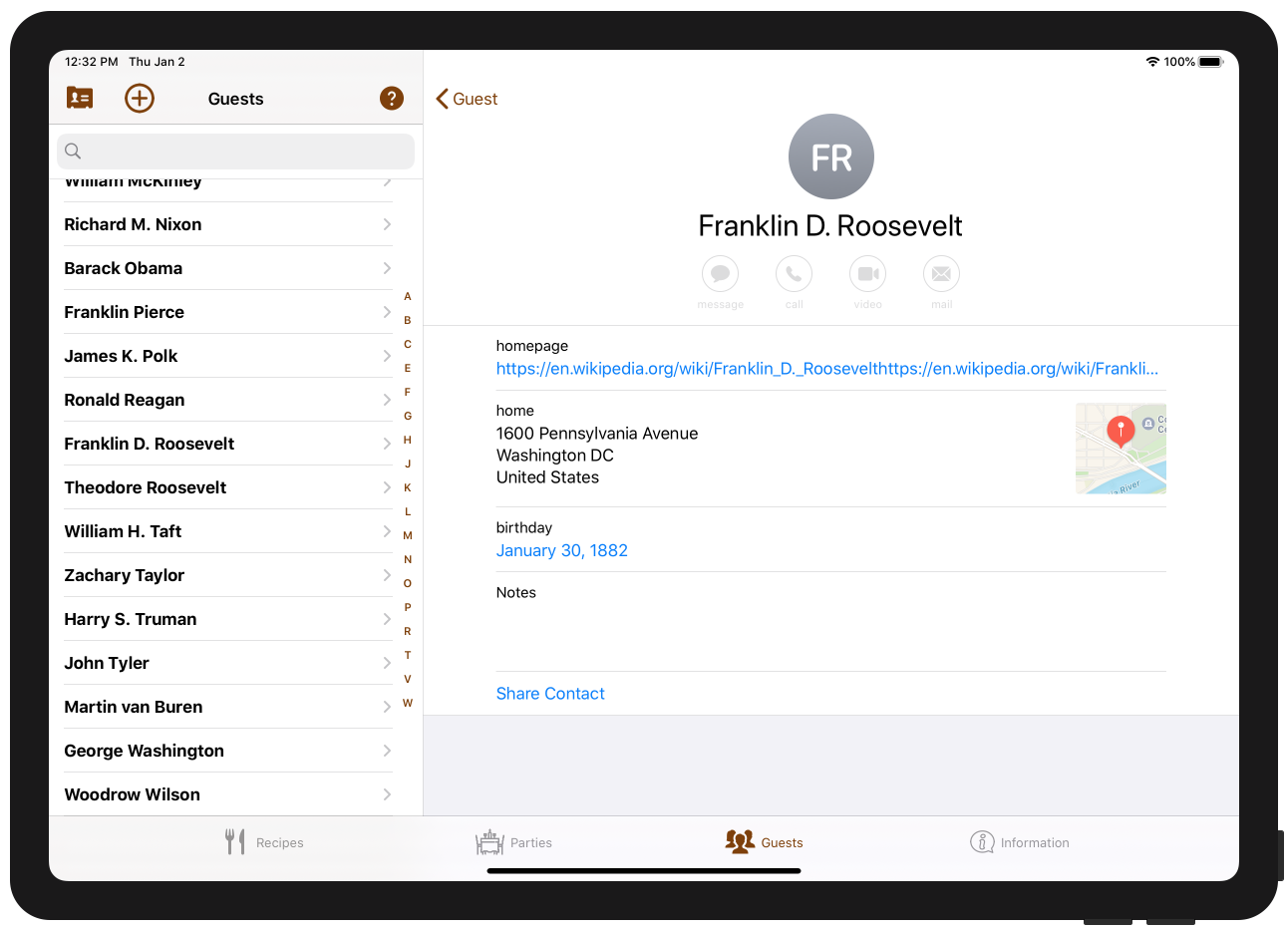
Finally, tapping the ‘report’ button at the top right displays the available reporting options.
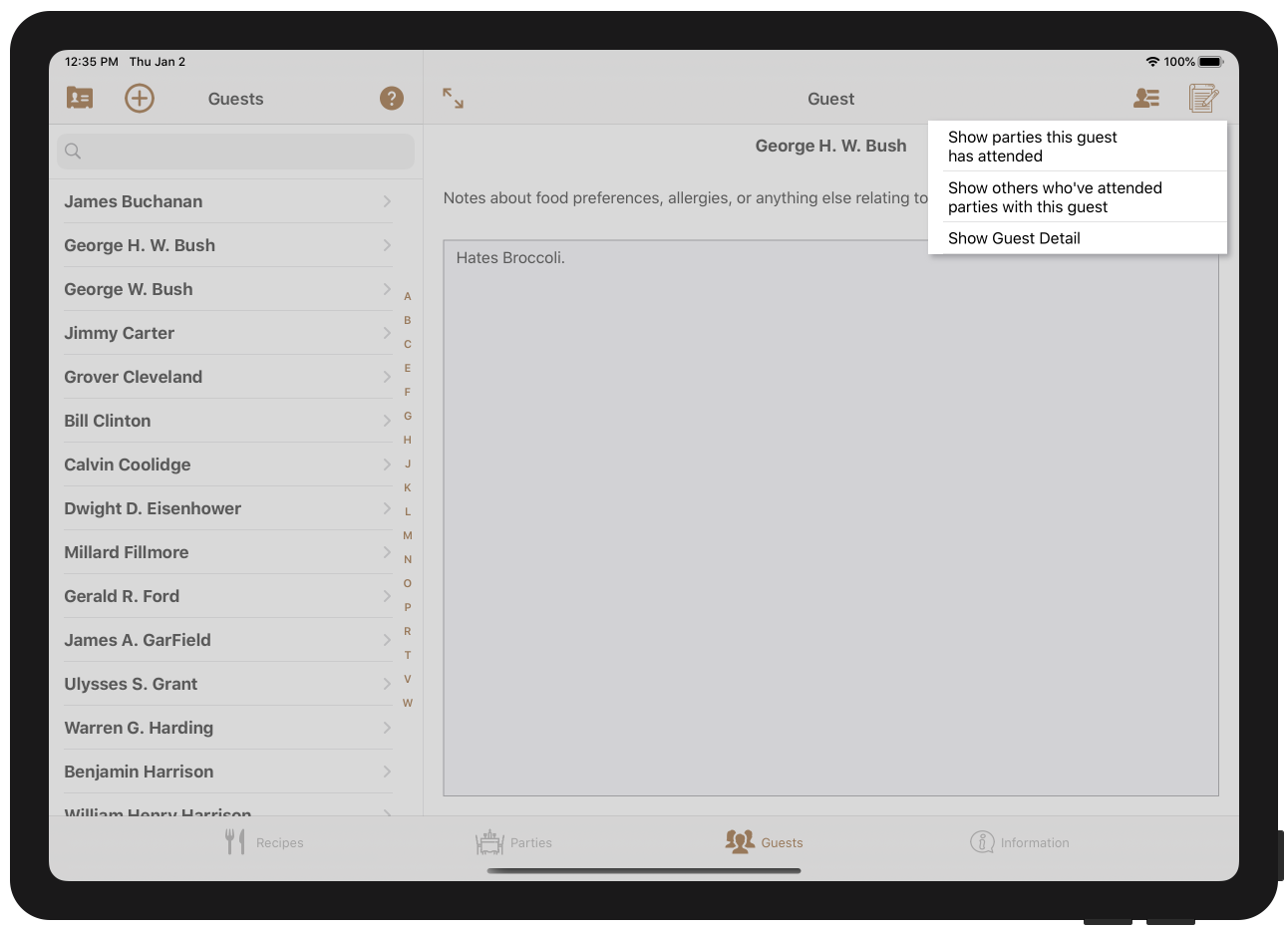
Reporting
As usual, tapping the report icon displays a list of available reports.