Information Tab
The Information Tab provides support information for Cook’s Memory.
The main Information Tab is a list of options. Tap the downward-pointing icon to display more about that item.
Main Information Panel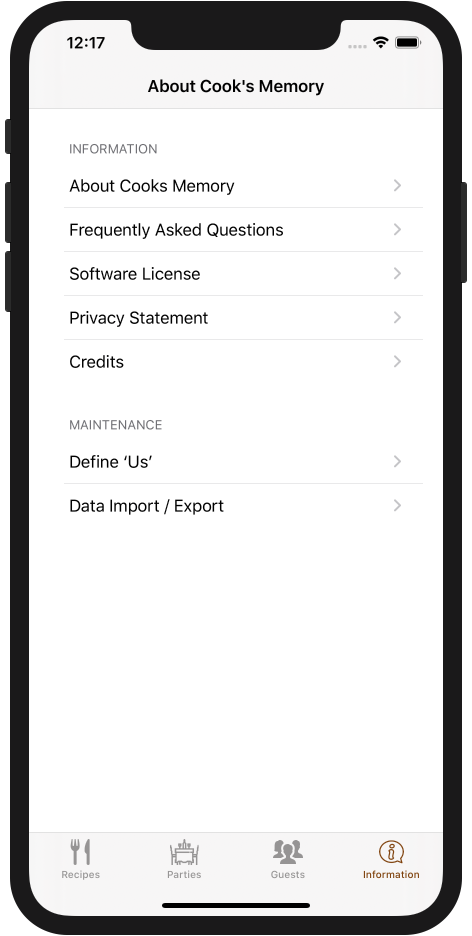
|
About Box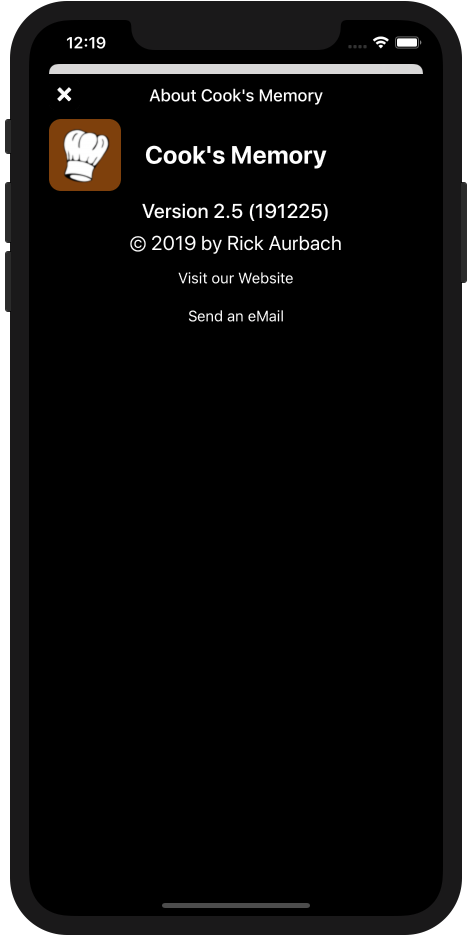
|
Please note that the "Visit our Website" and "Send an eMail" buttons are active.
Frequently Asked Questions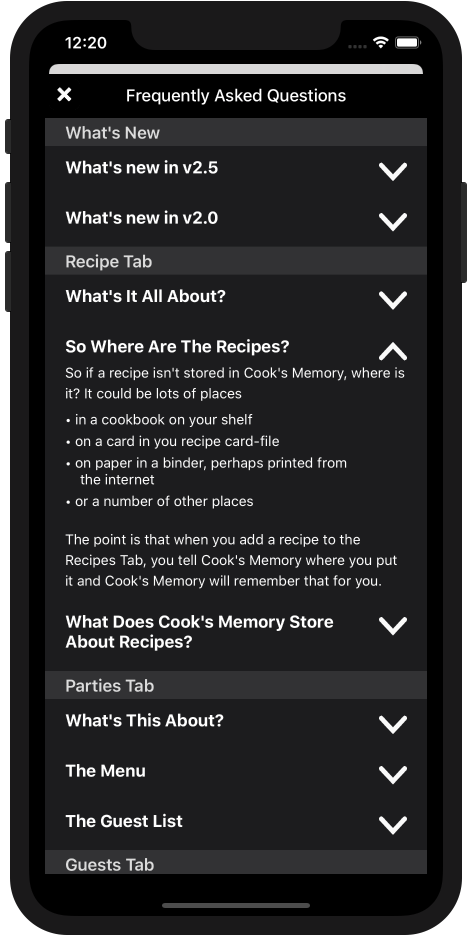
|
Software License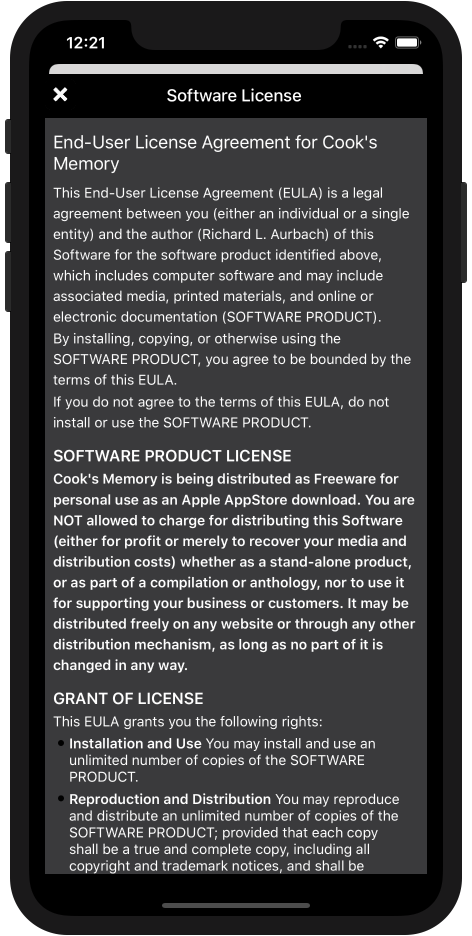
|
Privacy Statement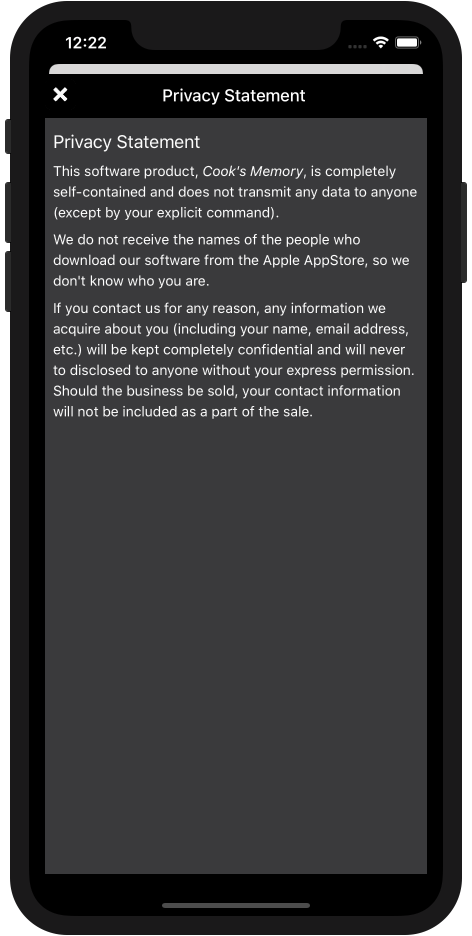
|
Credits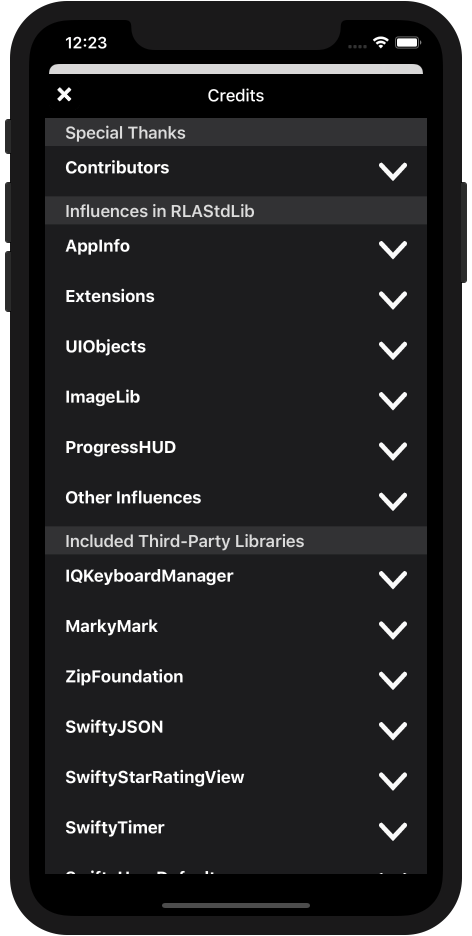
|
Define ‘Us’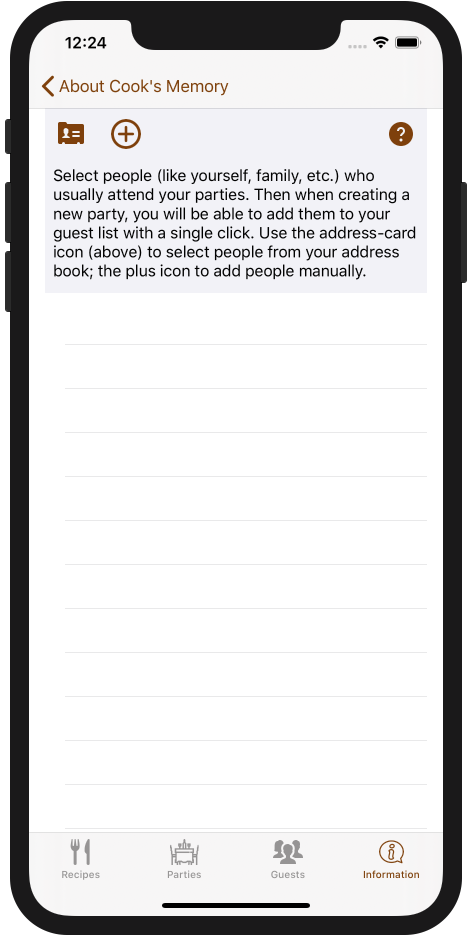
|
‘Us’ is a shortcut used in constructing a guest list. The idea is that there are names which appear on all (or nearly all) of your party guests lists. You are one such name. If you have a spouse, a partner or a significant other, that person would likely be another. (And maybe kids?) Anyway, ‘Us’ allows you to create a frequent-guest list (here in the information tab) and then add the names to a party’s guest list with just a single tap. You can use this panel to add, edit or remove names from the ‘Us’ list.
|
|
Entering or editing a name. 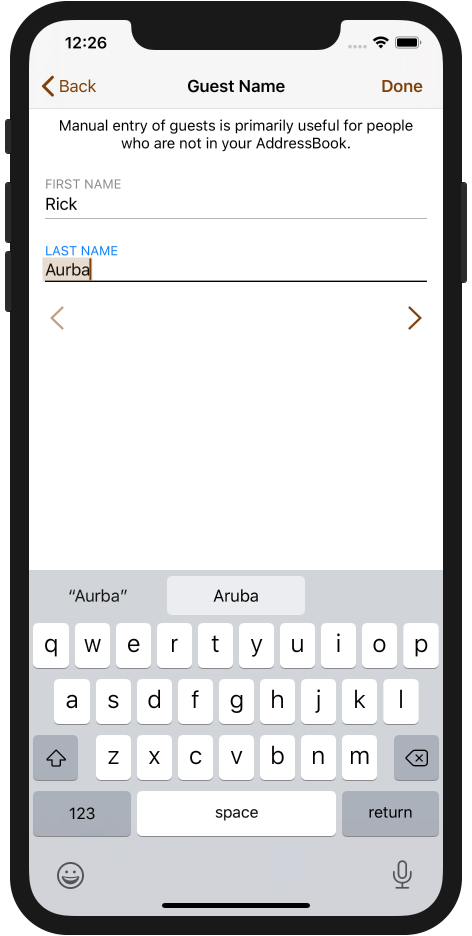
|
A completed ‘Us’ list. 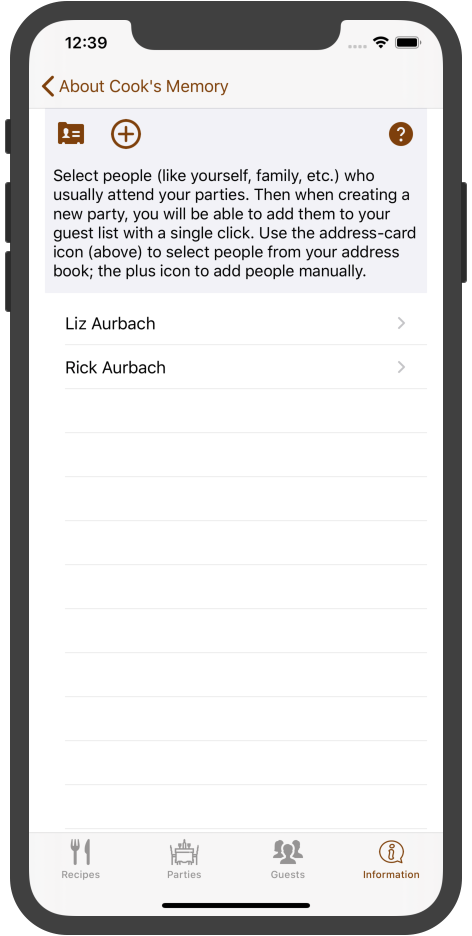
|
Import/Export Panel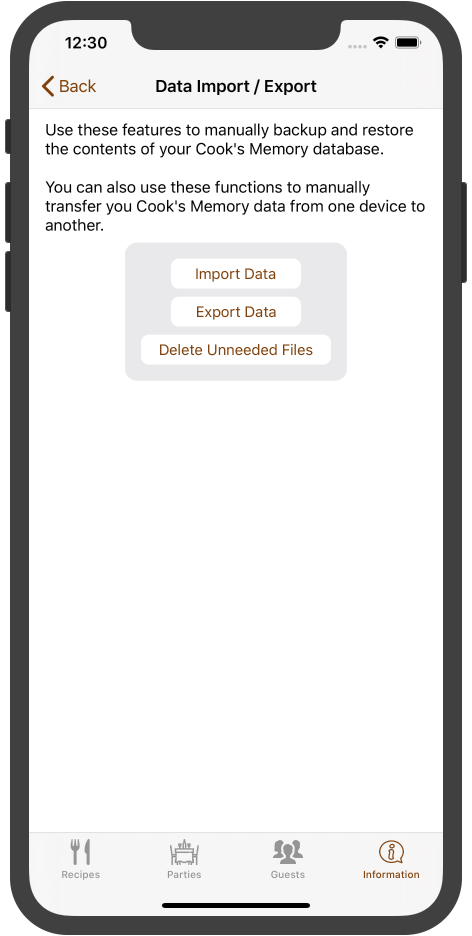
|
Use this panel to import data (such as from another device or a backup), export a compressed copy of your Cook's Memory data (for a manual backup or for transfer to another device), or to delete data files which are no longer needed. Another way to import data is via email. If you include a Cook's Memory data file as an email attachment, you can double-tap the attachment. Doing so will cause Cook's Memory to run and to perform the import automatically. |